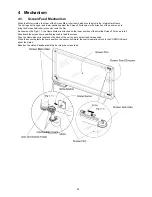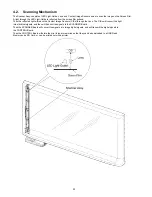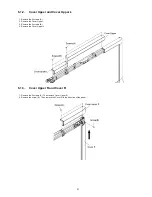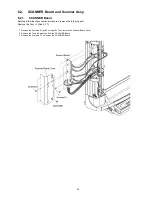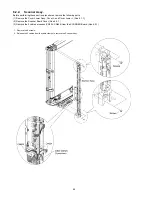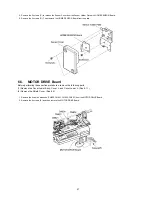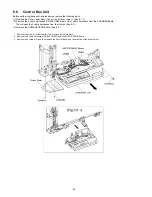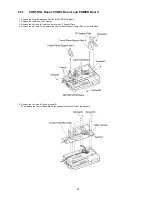36
5.2.
Printing Problems
Phenomenon
Possible Cause
Check Point
Printing function does not
operate.
Panaboard (This unit) does not recognize
its being connected to a printer.
1. Check that the standby state is as follows when
restarting this unit.
2. Check whether a printer is properly connected to
this unit (Panaboard) or is supplied with power.
3. Check whether a printer is available for this
Panaboard.
→
For information regarding available printers,
refer to the following site:
http://panasonic.co.jp/pcc/products/en/eboard/
ub-5838c_info.htm
The illustration of USB Flash Memory
Device or SD Memory Card is displayed
at the center of LCD.
1. Remove the USB Flash Memory Device or SD
Memory Card from the unit (Panaboard), and
then check whether that removal changes the
illustration to the printer's.
Defects in the printed image
The amount of the printer ink is enough to
print out.
1. Check whether the phenomenon is reproduced
with the Panaboard's printing test as follows.
(Procedures for Panaboard's printing test)
(1) Push the Set-up Key.
(2) Push the Set-up Key repeatedly to select
the following item (Item: Testing the Printer)
(3) Push the Advance Key to perform the test
printing.
(4) Push the Mode Key to return the standby
mode.
2. Replace the ink cartridge according to the
operation instructions for the printer.
Panaboard test pattern cannot
be printed out at all.
The printer has some problems.
1. Maintain the printer according to the operation
instructions for the printer.
Summary of Contents for UB-5338C
Page 9: ...9 2 3 External View ...
Page 10: ...10 2 4 Control Panel Operation ...
Page 11: ...11 2 5 External Dimensions 2 5 1 UB 5838C ...
Page 12: ...12 2 5 2 UB 5338C ...
Page 101: ...101 13 Exploded View and Replacement Parts List ...
Page 102: ...102 13 1 Framework of Projected Diagram ...
Page 103: ...103 13 2 Cabinet Unit ...
Page 105: ...105 13 3 Motor Drive Unit Sensor Unit ...
Page 107: ...107 13 4 Control Box Unit ...
Page 109: ...109 13 5 Screen Feed Roller Unit ...
Page 111: ...111 13 6 Scanner Unit ...
Page 113: ...113 13 7 Panel Unit ...
Page 115: ...115 13 8 Frame Unit ...
Page 117: ...117 13 9 Rear Cover Unit ...
Page 119: ...119 13 10 Packing ...