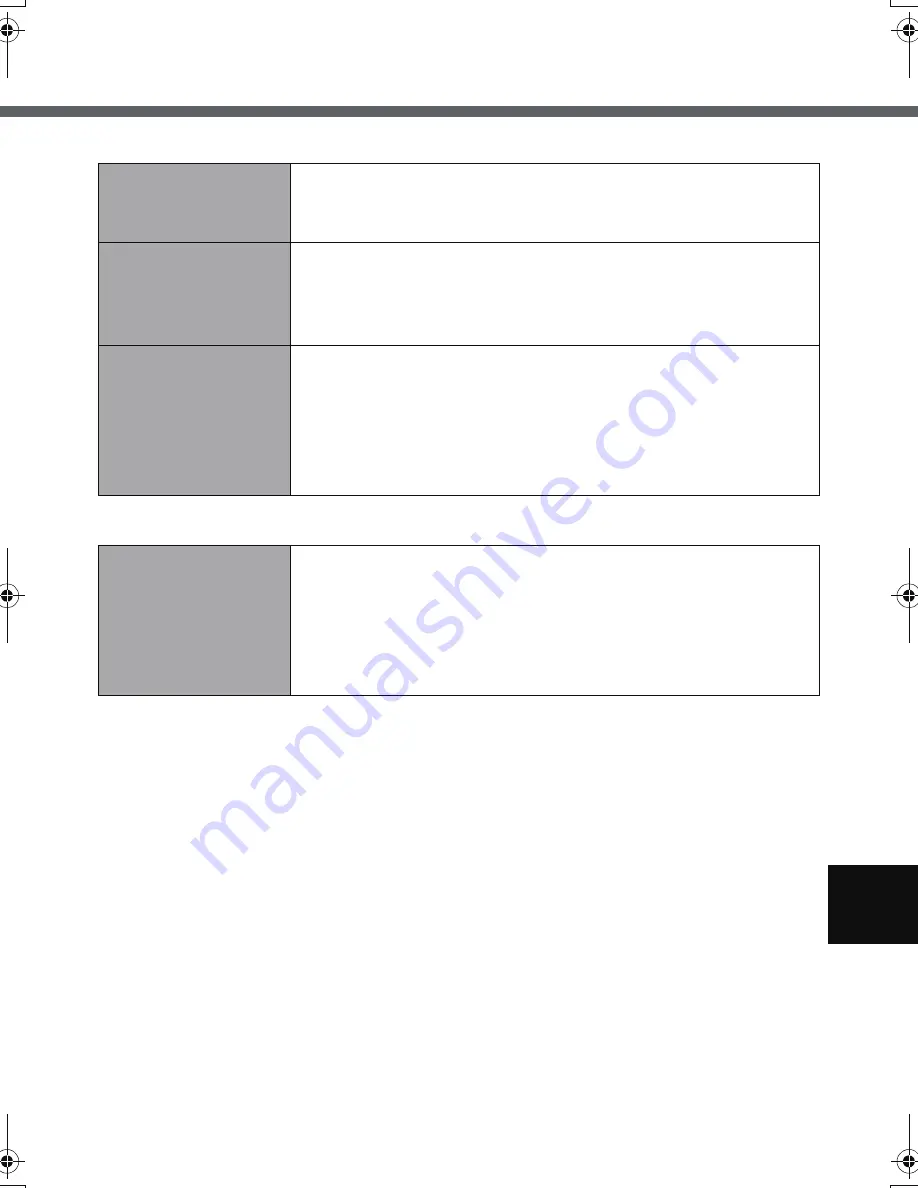
57
Connecting Peripherals
Others
The connected key-
board and mouse
do not work.
z
Check the keyboard and mouse connection.
The device con-
nected to the serial
port does not work.
z
Check the connection.
z
The device driver may not work. Refer to the instruction
manual of the device.
z
Do not connect two mouse devices simultaneously.
Cannot print.
z
Check the printer connection.
z
Turn on the printer.
z
The printer is not online.
z
No paper is in the printer tray or there is a paper jam.
z
Turn on the printer and connect it to the wireless dis-
play, and then turn on the wireless display.
No response.
z
The screen content may not display correctly due to
poor signal quality. In such case, move to a place where
signal quality is good then make a connection.
z
Press the power button for four seconds or longer to
shut down the wireless display, and then press the
power button to turn it on.
CF-08.book 57 ページ 2006年11月1日 水曜日 午後7時4分
Summary of Contents for Toughbook CF-F8EWAZZAM
Page 79: ...79 Memo ...
















































