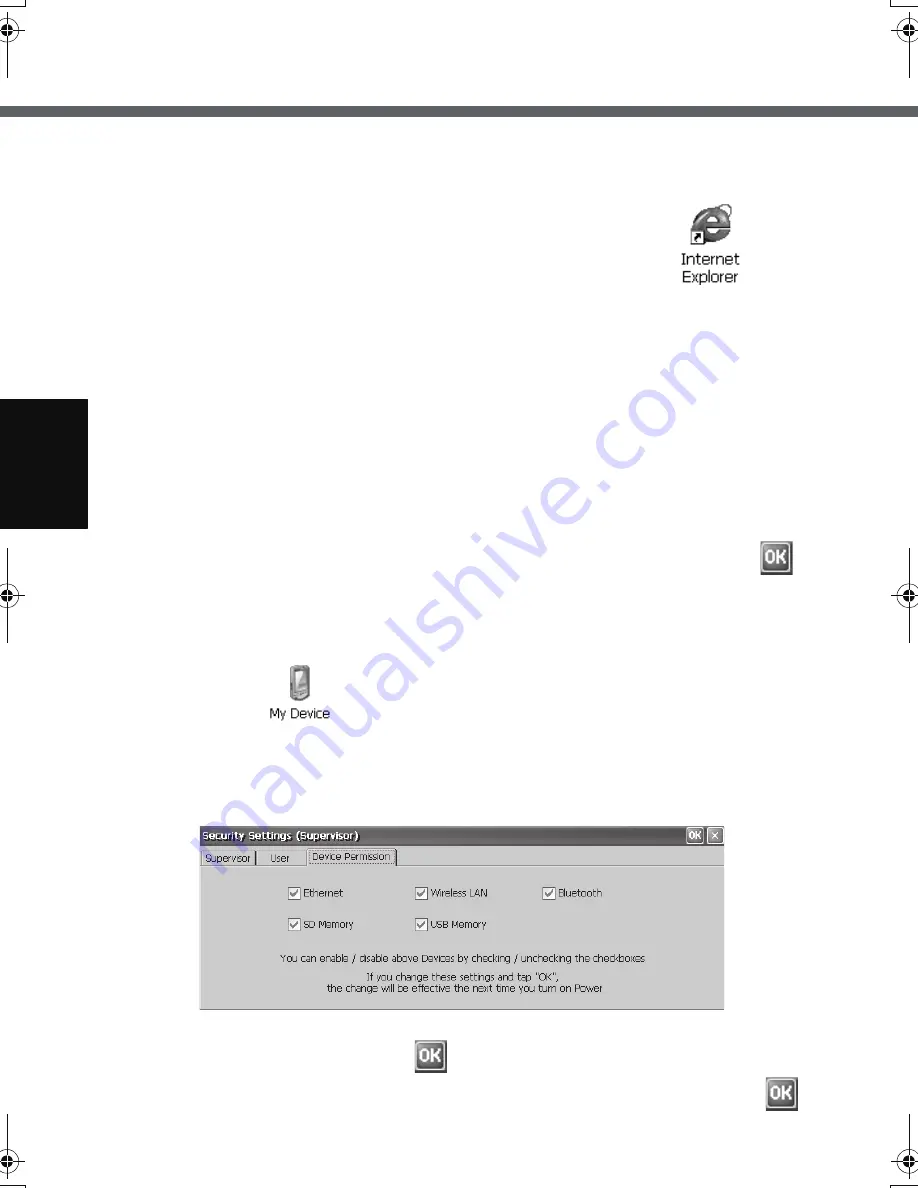
26
First-time Operation
C. Skip Password Dialog
Allows the User to log on without
entering a password.
When the User turns on the wireless
display, the [Enter Password] screen
is not displayed.
(If you press the power button with
the USER button pressed, the [Enter
Password] screen will be displayed,
and the Supervisor can log on with
the Supervisor Password.)
D. Allow Connection Configuration
Allows the User to create and
change connection settings.
To create the connection settings:
Î
page 22
E. Allow Application Assignment
Allows the User to allocate applica-
tions to the keyboard button, USER
button (
Î
page 38) and Quick Menu
(
Î
page 39).
F. File Explorer
Allows the User to view files via Win-
dows Explorer.
will be dis-
played on the desktop.
G. Internet Explorer
Allows the User to access to the
Web browser, and to create/change
connection settings.
will be
displayed on the desktop.
H. Control Panel
Allows the User to make various set-
tings in Control Panel.
• You can set the items that the User
is allowed to use with the following
procedure.
A
Tap [Permission] (h) to display
the [Permission] screen.
B
Add the check mark for only the
items to be displayed in the [Con-
trol Panel] screen, and tap
.
I. Allow Change Auto Launch
Allows the User to change [Auto
Launch] (A) setting.
[Device Permission] tab
The following items cannot be used when the check mark is removed.
When all settings are complete, tap
.
When the message that recommends executing Flash Backup appears, tap
.
CF-08.book 26 ページ 2006年11月1日 水曜日 午後7時4分
Summary of Contents for Toughbook CF-F8EWAZZAM
Page 79: ...79 Memo ...






























