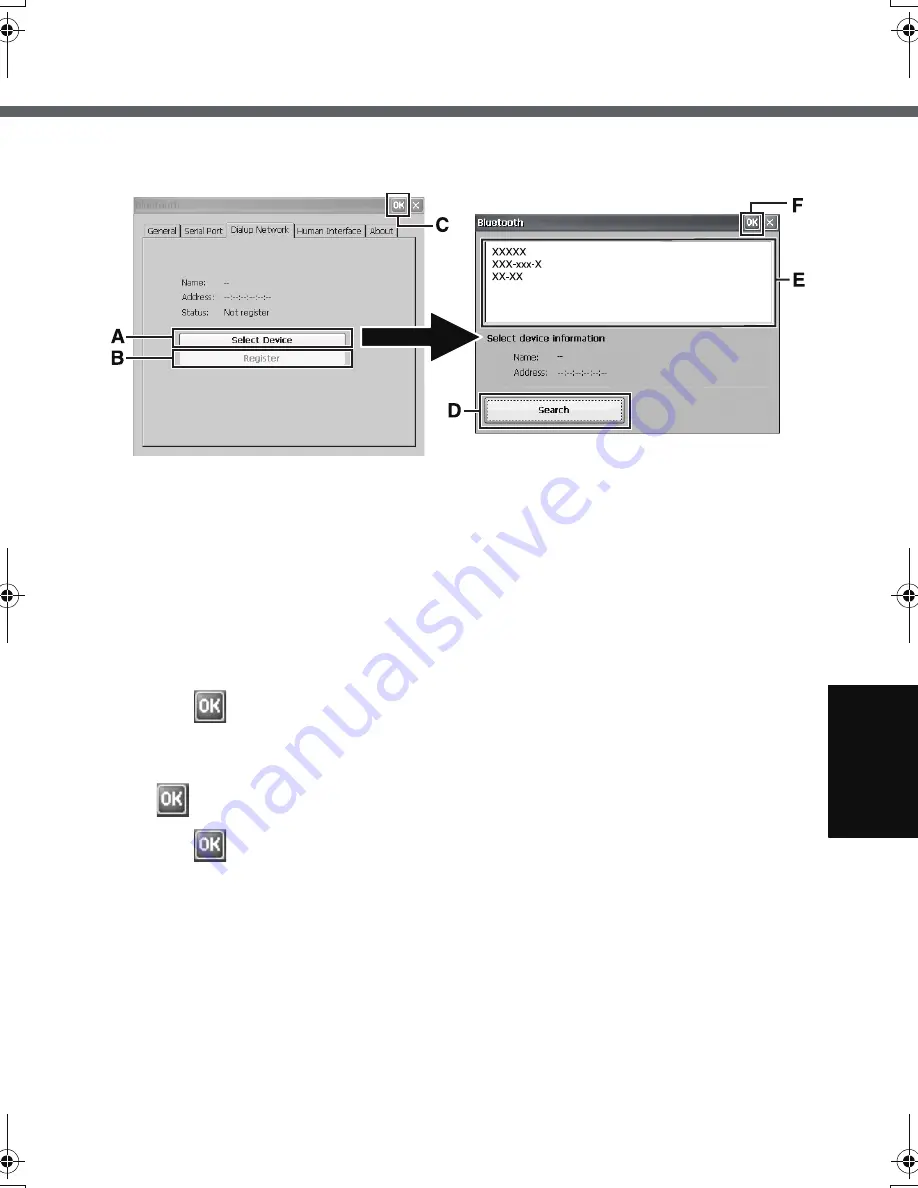
51
To make connections with the dial-up network
Tap the [DialUp Network] tab, and make the following procedure.
z
The setting procedure below may vary depending on the Bluetooth device you
are using. (For example, the
[Enter PIN code] screen described in step
F
may
appear multiple times or in a different order.)
For details, refer to the manual that comes with your Bluetooth device.
A
Turn on the Bluetooth device.
B
Tap [Select Device] (A).
C
Tap [Search] (D).
D
Tap the Bluetooth device name you want to connect from the list box (E).
E
Tap
(F).
F
Tap [Register] (B).
When the [Enter PIN code] screen appears, enter the pin code, and then tap
.
G
Tap
(C).
H
Double-tap [Network and Dial-up Connections] in Control Panel.
I
Double-tap [Make New Connection].
J
At the [Make New Connection] screen, tap [Next].
To change the connection name, enter a name in the [Type a name for the
connection:] text field, and then tap [Next].
K
At the [Modem] screen, select [Bluetooth Modem on COM7], and then tap
[Next].
L
At the [Phone Number] screen, enter the phone number, and tap [Finish].
M
Double-tap [Network and Dial-up Connections] in Control Panel.
CF-08.book 51 ページ 2006年11月1日 水曜日 午後7時4分
Summary of Contents for Toughbook CF-F8EWAZZAM
Page 79: ...79 Memo ...
















































