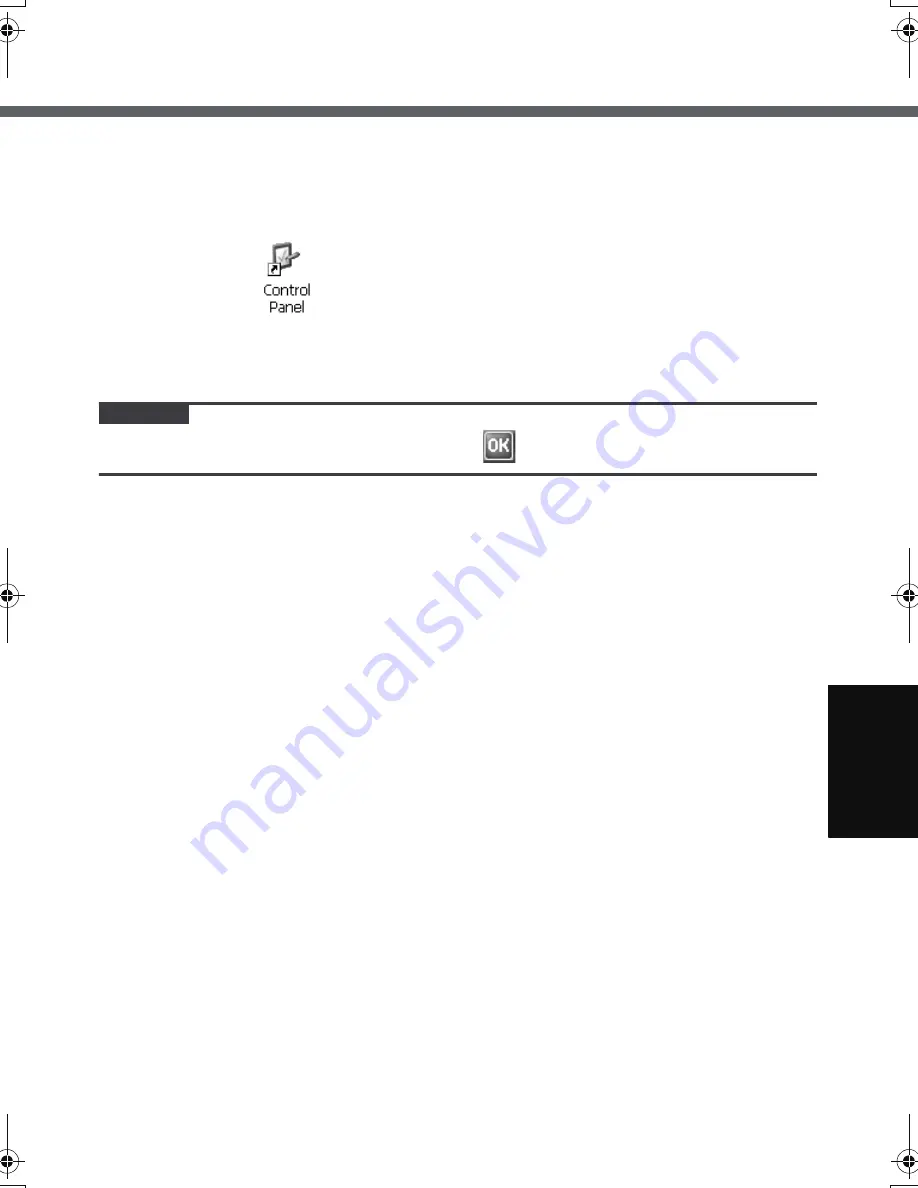
53
Control Panel
In Control Panel, you can see the list of applets that can be used on this wireless
display. If you double-tap the icon (or the name), the screen will start up.
Explanations for each Control Panel applet can be displayed using the following
procedure.
A
Double-tap
on the desktop.
B
Tap [View].
C
Tap [Details].
CAUTION
z
After changing settings, if you do not tap
, some settings will not take effect.
CF-08.book 53 ページ 2006年11月1日 水曜日 午後7時4分
Summary of Contents for Toughbook CF-F8EWAZZAM
Page 79: ...79 Memo ...
















































