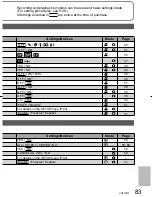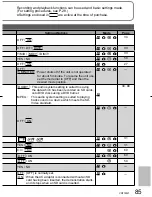74
VQT1M21
With a
computer
4
Installing MotionSD
STUDIO
●
Before installing the software, check your operating environment (P.72) and
close any other software applications which are running.
●
Do not perform other computer operations while installing the software.
●
Do not connect this unit to the computer until installation is complete.
●
Install MotionSD STUDIO only from the supplied CD-ROM.
Insert the supplied CD-ROM into your computer.
The Setup Menu starts automatically.
Click [MotionSD STUDIO 1.3E].
If installation is stopped halfway through, the
software may not run properly.
Click [Next].
Continue to follow the on-screen messages to
install it.
• Depending on the operating environment, you
may be required to install DirectX.
If so, click [Yes] and install it.
Select a video system and click [Next].
[Readme.txt] is displayed when installation is
complete. Be sure to check the contents.
Click [Finish].
Selecting “Yes, I want to restart my computer now.” automatically restarts the
computer and completes installation.
Eject the CD-ROM from the computer.
After the installation is finished, the icon [
] is displayed in the task tray.
When this unit and the computer are connected with the USB cable, the [SD
Browser auto start] dialog box appears. (P.76)
After installation is complete, clicking on [MotionSD STUDIO 1.3E] in the Setup
menu starts up the Uninstaller. Click [EXIT] in the Setup menu to close the
menu.
Summary of Contents for SDR SW20 - Camcorder - 680 KP
Page 114: ...114 VQT1M21 ...
Page 115: ...115 VQT1M21 ...