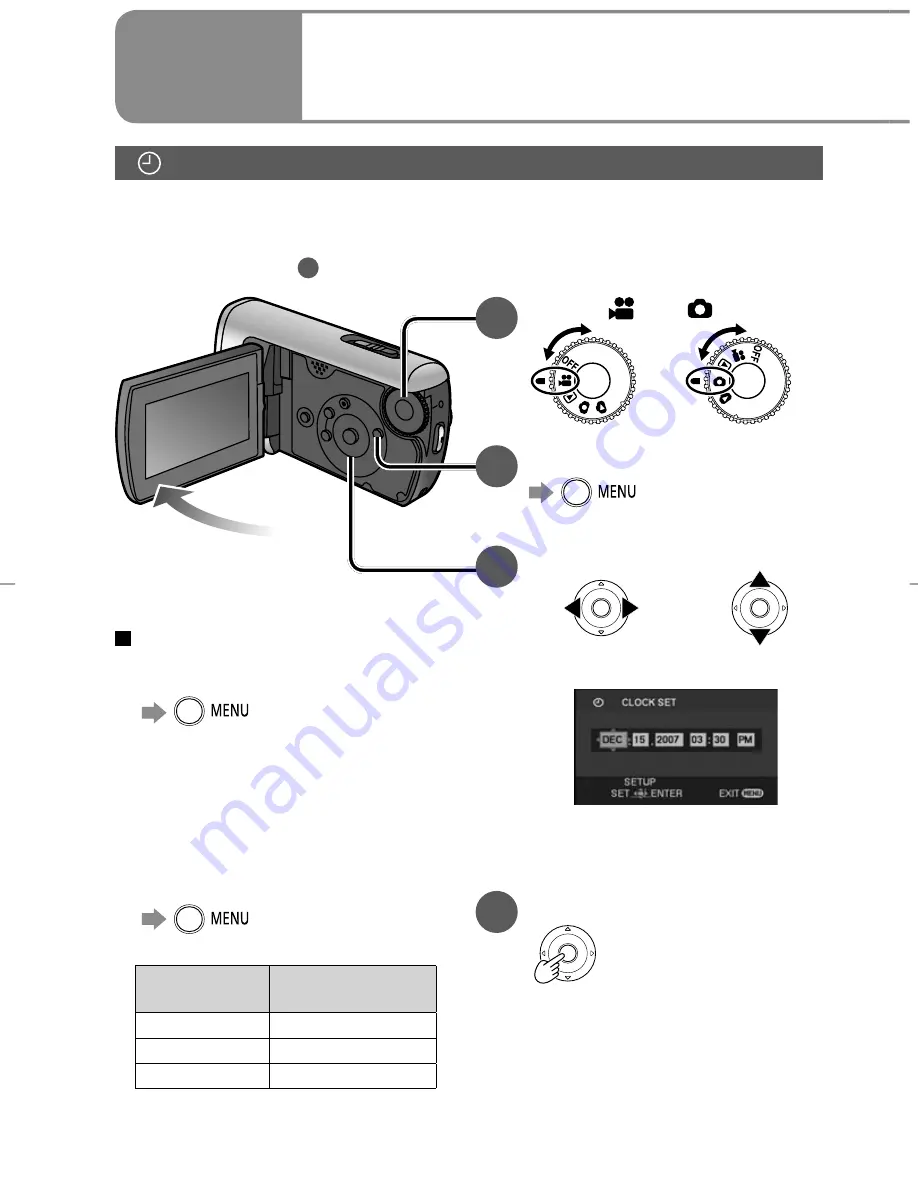
30
VQT1M21
Setup
6
Setting the date and time,
changing the display language
1
Set to [
] or [
].
2
Select the desired menu.
→
[BASIC]
→
[CLOCK SET]
→
[YES]
3
Set the date and time.
To select settings
To change
numerical values
The year is displayed up to 2099
and the 12-hour system is used
to display the time.
4
Enter the date and time.
• The clock function starts at [00]
seconds.
• After pressing the [MENU]
button and closing the menu,
check the date and time
displays.
To change the date and time
display
●
To change an item
→
[SETUP]
→
[DATE/TIME]
[OFF] : Date and time are not
displayed.
[D/T] : Date and time are
displayed.
[DATE] : Only the date is displayed.
●
To change the date format
→
[SETUP]
→
[DATE FORMAT]
Format
indication
Appearance on
LCD monitor
[Y/M/D]
2007.DEC.15
[M/D/Y]
DEC.15.2007
[D/M/Y]
15.DEC.2007
Setting the date and time
Before recording, check that the date and time have been set.
The very first time that power is turned ON, a message appears prompting you
to set the date and time. Select [YES], press the center of the cursor buttons
and proceed to step
3
.
Summary of Contents for SDR SW20 - Camcorder - 680 KP
Page 114: ...114 VQT1M21 ...
Page 115: ...115 VQT1M21 ...
















































