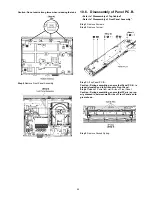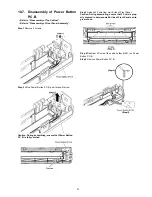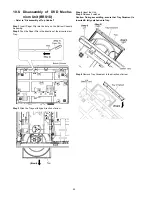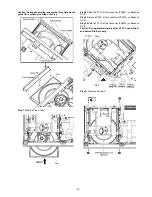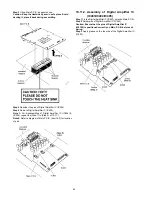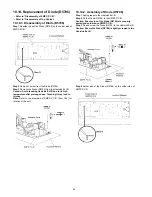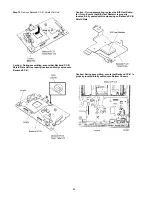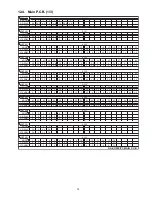63
Step 4 Upset the Main P.C.B..
Step 5 Fix Heatsink spacers onto D-Amp Heatsink.
Step 6 Fix 3 screws.
Note: For assembling of Digital Amplifier IC (IC404) & (IC405),
repeat the (Step 1) to (Step 5) of 10.11.2.
10.12. Disassembly of SMPS P.C.B.
• Refer to “Disassembly of Top Cabinet”.
Step 1 Remove 5 screws.
Step 2 Release tab at left side of the Rear Panel in the direction
of arrow.
Step 3 Detach 12P cable at the connector (CN100) on Main
P.C.B..
Summary of Contents for SA-XH50P
Page 13: ...13 4 1 Others Licences ...
Page 16: ...16 5 4 Speaker Connection ...
Page 17: ...17 5 5 Linked Operations with the TV VIERA LINK HDAVI Control ...
Page 18: ...18 ...
Page 19: ...19 5 6 Connection with an ARC compatible TV ...
Page 21: ...21 5 7 2 File Extension Type Support MP3 JPEG ...
Page 23: ...23 3 Gently pull out the tray 4 Remove disc ...
Page 46: ...46 10 2 Main Components and P C B Locations ...
Page 82: ...82 ...
Page 92: ...92 ...
Page 94: ...94 ...