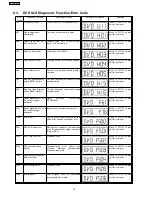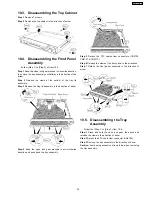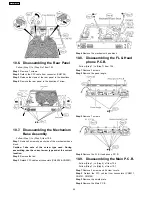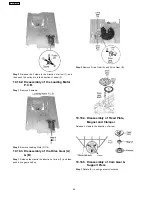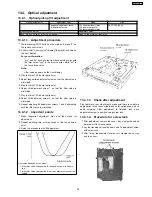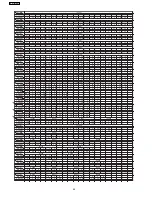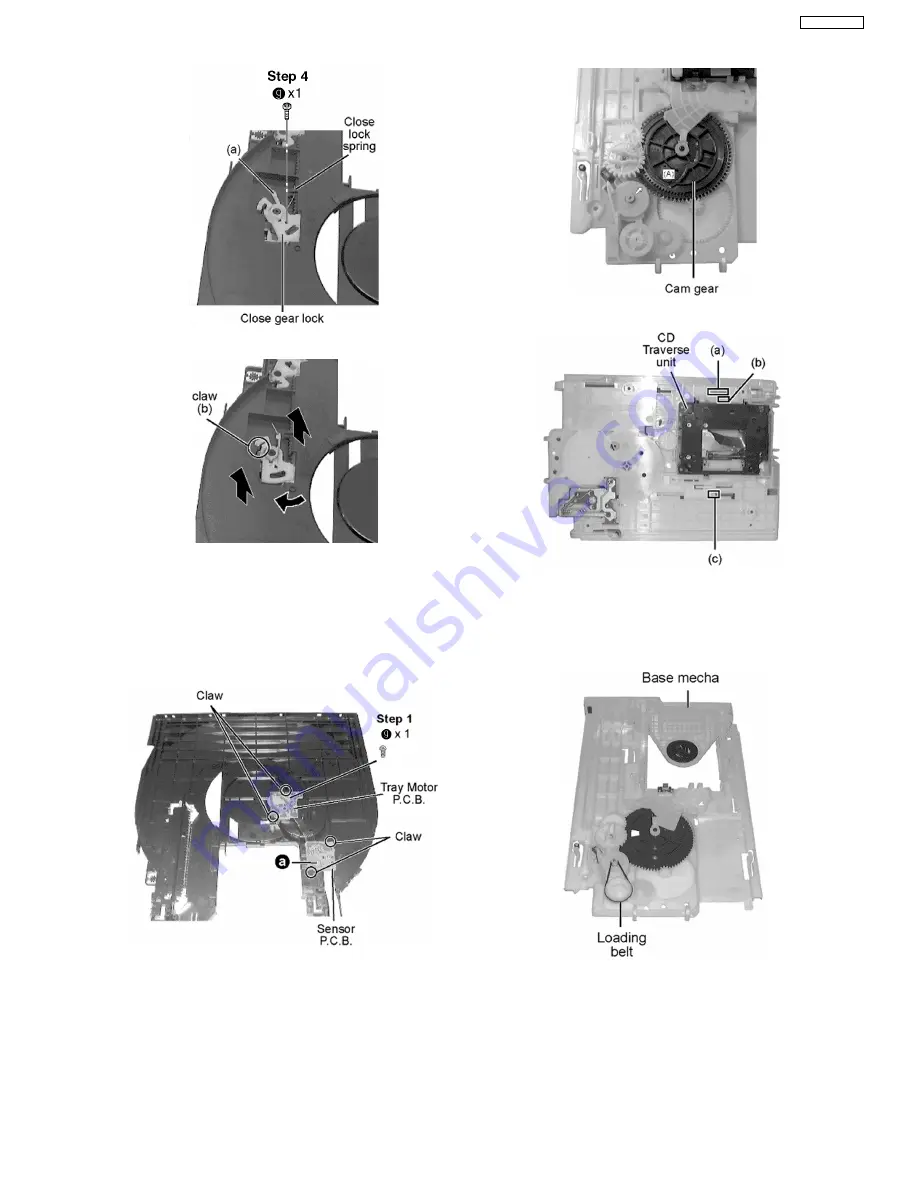
Step 2
Hook close lock spring to claw (a).
Step 3
Rotate close lock gear to direction of arrow, press claw
(b) and pull out close lock gear.
10.15.3. Disassembly of the Tray Motor
P.C.B. and Sensor P.C.B.
·
Follow (Step 1) to (Step 3) of Item 10.5.
Step 1
Remove 2 screws.
Step 2
Release 4 claws at Tray Motor P.C.B. and Sensor
P.C.B.
10.16. Disassembly of the Traverse
Unit
Step 1
Rotate cam gear anti-clockwise. (Align at position (A) as
marking on gear with arrow)
Step 2
Flip the base mecha unit in vertical position.
Step 3
Press upward (a), push backward (b) and press to left
(c) to release CD traverse unit.
10.16.1. Disassembly of the Pulley Gear
Step 1
Remove of the loading belt.
Step 2
Flip the base mecha.
43
SA-HT640WPL
Summary of Contents for SA-HT640WPL
Page 4: ...23 2 Packaging 109 24 Replacement Parts List 110 24 1 Component Parts List 111 4 SA HT640WPL ...
Page 10: ...10 SA HT640WPL ...
Page 16: ...16 SA HT640WPL ...
Page 19: ...8 2 Detail Block Diagram Receiver module 19 SA HT640WPL ...
Page 31: ...31 SA HT640WPL ...
Page 37: ...10 1 Disassembly Flow Chart 37 SA HT640WPL ...
Page 38: ...10 2 Main Components and P C B Locations 38 SA HT640WPL ...
Page 46: ...Step 3 Push tray assembly to the direction of arrow shown 46 SA HT640WPL ...
Page 53: ...14 2 Main P C B 53 SA HT640WPL ...
Page 60: ...SA HT640WPL 60 ...
Page 68: ...SA HT640WPL 68 ...
Page 70: ...70 SA HT640WPL ...
Page 80: ...SA HT640WPL 80 ...
Page 86: ...SA HT640WPL 86 ...
Page 88: ...SA HT640WPL 88 ...
Page 97: ...97 SA HT640WPL ...
Page 104: ...21 3 4 2 Receiver Module P C B 104 SA HT640WPL ...
Page 106: ...23 Explode Views 23 1 Cabinet Parts Location 106 SA HT640WPL ...
Page 107: ...107 SA HT640WPL ...
Page 108: ...108 SA HT640WPL ...
Page 109: ...23 2 Packaging 109 SA HT640WPL ...