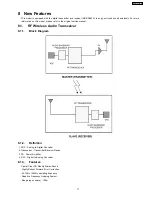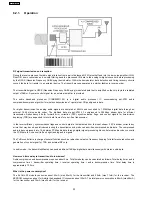7 Operation Procedures
7.1. Operating instructions
7.1.1. Remote Control Key Buttons Operations
SFC
CH SELECT
PLAY MODE
CD MODE
TEST
FL DISPLA
C. FOCUS
Y
Turn the unit on/off
Basic operations for play
Show a disc top menu or program list
Frame-by-frame/Select or register menu
items on the television screen
Show on-screen menu
Television operations
Show a disc menu or play list
Return to previous screen or show the setup menu
To use functions labelled with
Press and hold the button for at least 2 seconds.
Adjust the volume of the main unit
Select the source
MUSIC P./REAR MUSIC P.
DVD/CD, FM/AM, AUX/FRONT
Select the disc or show disc information
Change the television's video input mode
Select disc's title numbers etc./Enter numbers
Adjust the television volume
Select preset radio stations
MUTING
PL
SUB WOOFER
QUICK OSD
SLEEP
LEVEL
":
"
Cancel
12
SA-HT640WPL
Summary of Contents for SA-HT640WPL
Page 4: ...23 2 Packaging 109 24 Replacement Parts List 110 24 1 Component Parts List 111 4 SA HT640WPL ...
Page 10: ...10 SA HT640WPL ...
Page 16: ...16 SA HT640WPL ...
Page 19: ...8 2 Detail Block Diagram Receiver module 19 SA HT640WPL ...
Page 31: ...31 SA HT640WPL ...
Page 37: ...10 1 Disassembly Flow Chart 37 SA HT640WPL ...
Page 38: ...10 2 Main Components and P C B Locations 38 SA HT640WPL ...
Page 46: ...Step 3 Push tray assembly to the direction of arrow shown 46 SA HT640WPL ...
Page 53: ...14 2 Main P C B 53 SA HT640WPL ...
Page 60: ...SA HT640WPL 60 ...
Page 68: ...SA HT640WPL 68 ...
Page 70: ...70 SA HT640WPL ...
Page 80: ...SA HT640WPL 80 ...
Page 86: ...SA HT640WPL 86 ...
Page 88: ...SA HT640WPL 88 ...
Page 97: ...97 SA HT640WPL ...
Page 104: ...21 3 4 2 Receiver Module P C B 104 SA HT640WPL ...
Page 106: ...23 Explode Views 23 1 Cabinet Parts Location 106 SA HT640WPL ...
Page 107: ...107 SA HT640WPL ...
Page 108: ...108 SA HT640WPL ...
Page 109: ...23 2 Packaging 109 SA HT640WPL ...