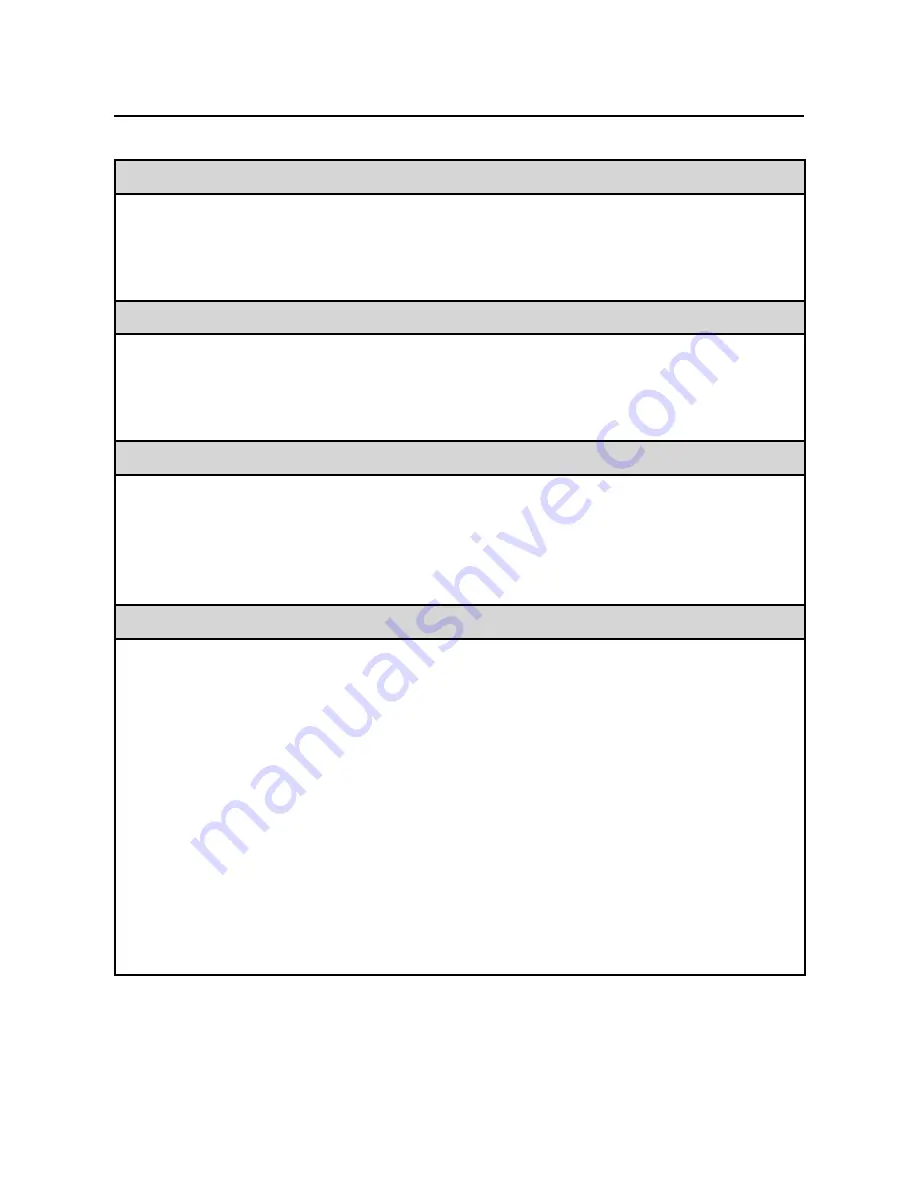
67
Frequently Asked Questions
(cont.)
The connection has been lost in the multi live mode.
• If a computer with a certain version of the Intel Centrino mobile technology
(wireless LAN) is connected to the unit, the multi live mode may be released.
If this is the case, re-establish the connection from the launcher of Wireless
Manager ME 3.0. (See page 23)
The connection cannot be established with IEEE802.11 g.
• Connection is sometimes established under the IEEE802.11 b standard even
when an IEEE802.11 g wireless LAN card or a computer with built-in wireless
LAN that supports the IEEE802.11 g standard is used. This is, therefore, not an
indication of trouble.
The transfer rate is slow.
• The transfer rate may be slower in some operating environments (depending on
such factors as the location, radio signal conditions or distance).
• Avoid placing metal objects or other conductors near the wireless LAN antenna
of a personal computer, otherwise the transfer rate may be slower.
• When WEP is set the image data is converted, so transfer takes time.
Image display is slow or movie/animation is not displayed smoothly.
• Is the computer CPU speed slow? (See page 9)
Live mode depends largely upon the computer CPU performance.
• Adverse effects may be exerted if there is any wireless communication in the
vicinity.
•
When [Resolution] is set to [High Definition] in the “Option” window, it may take
longer time to display images.
•
The Windows Media Player window should be active.
•
Did you start up Microsoft PowerPoint or Windows Media Player before starting
up Wireless Manager ME 3.0?
If so, start up the application only after you have started up Wireless Manager
ME 3.0.
• The speed may drop significantly if the user does not have administrator
authority.
•
The speed may be slower when any other applications are running concurrently.




































