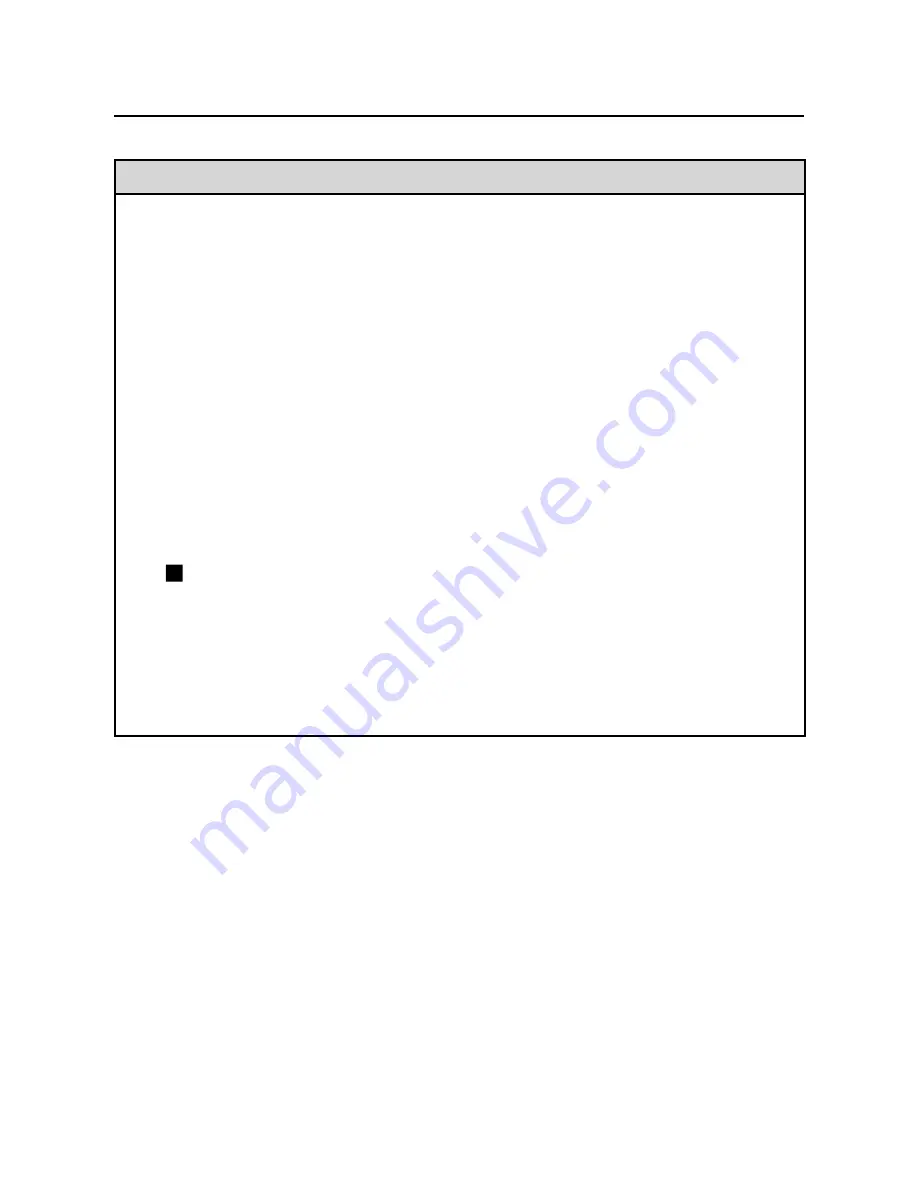
63
Frequently Asked Questions
Check the following points once more before requesting repair.
No wireless connection can be made between my projector and my computer.
• Is Wireless Manager ME 3.0 running?
Wireless Manager ME 3.0 must be started in the computer in order to enable
wireless transmissions of images to the projector.
<When a setting error for the wireless LAN card has been detected>
①
Is the wireless LAN card effective?
Even if your computer has built-in wireless LAN, the wireless LAN may still be
turned OFF. If so, turn it ON and re-start Wireless Manager ME 3.0. See the
User’s Manual of your computer to learn how to turn the wireless LAN power
ON/OFF.
②
Is your wireless LAN card properly recognized on the network?
Sometimes, cards are not correctly recognized by the computer. Check
Windows [Device Manager] to make sure your card has been recognized.
If the Network Adapter is indicated with [?] in [Device Manager], wireless LAN
card installation is not complete. See the User’s Manual of your card and re-
install the card driver.
To display [Device Manager]
Click [Start] → [Control Panel] → [Performance and Maintenance] → [System].
This will bring up the [System Properties] dialog box. Click [Device Manager] in
the [Hardware] tab.
③
Some wireless LAN cards may allow easy wireless set up connections to
function if drivers are updated.
(Consult the manufacturer of your driver about updates.)








































