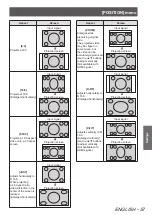[OPTION] menu
64 - ENGLISH
Settings
[STARTUP LOGO]
You can switch the Panasonic logo that is displayed
when starting up the projector on/off.
Switch settings
Switch settings
[ON]
Active
[OFF]
Inactive
Note
The logo Panasonic is displayed for 15 seconds.
z
[AUTO SEARCH]
Sets whether to automatically search for terminals
that have an input signal when the projector is turned
on.
Switch settings
Switch settings
[ON]
Active
[OFF]
Inactive
Attention
Set this to [ON] under normal circumstances.
z
When no signal is detected, the last used input will be
z
selected.
[HDMI SIGNAL LEVEL]
If video is not displayed correctly when this projector
is connected to an external device via an HDMI
connection, switch the settings.
Switch settings
Switch settings
[NORMAL]
Signal level used by general
external devices
[EXPAND]
Expanded signal level used by
some devices
Note
This may not work correctly with some external devices,
z
and problems such as video not being displayed may
occur.
[FRAME RESPONSE]
Switch this setting when a progressive signal is
input and you wish to reduce the time taken from the
signal being input to the video being displayed on the
screen.
Switch settings
Switch settings
[NORMAL]
Prioritizes the image quality
[FAST]
Prioritizes the frame response
Note
[NORMAL] allows higher quality image viewing.
z
[PROJECTION METHOD]
Set the projection method according to the projector
installation status. Change the projection method if
the screen is displayed upside down or the display is
reversed. (
page
20)
Switch settings
Switch settings
[FRONT/DESK]
When setting on a desk/floor and
projecting from the front
[FRONT/
CEILING]
When using the ceiling mount
bracket (optional accessory) and
projecting from the front
[REAR/DESK]
When setting on a desk/floor and
projecting from the rear (using a
translucent screen)
[REAR/
CEILING]
When using the ceiling mount
bracket (optional accessory) and
projecting from the rear (using a
translucent screen)