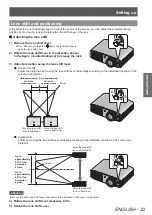Setting up
ENGLISH
- 23
Getting Started
Lens shift and positioning
If the projector is not positioned right in front of the center of the screen, you can adjust the projected image
position by moving the lens shift dials within the shift range of the lens.
Adjusting the lens shift
■
Remove the lens shift cover.
1)
See “About your projector” (
z
page 18) regarding how to
open the lens shift cover.
2) Rotate the lens shift lever in the direction shown
in the figure (counterclockwise) to release the lock.
Adjust projection using the lens shift lever.
3)
Horizontal shift
●
Adjust the projection by moving the lens shift lever horizontally according to the installation position of the
screen and projector.
Up to approximately
26% of the
projection screen
Up to approximately
26% of the
projection screen
Move the lens shift
lever in direction A
Screen
Move the lens shift
lever in direction B
Vertical shift
●
Adjust by moving the lens shift lever vertically according to the installation position of the screen and
projector.
Up to
approximately
65% of the
projection
screen
Up to
approximately
65% of the
projection
screen
Move the lens shift
lever in direction D
Move the lens shift
lever in direction C
Screen
Attention
Do not force the lens shift lever. If excessive force is placed on the lever, it may break.
z
Rotate the lens shift lever clockwise to fix.
4)
Attach the lens shift cover.
5)