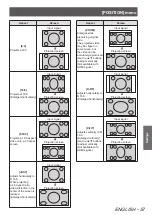[PICTURE] menu
ENGLISH
- 47
Settings
■
[MOTION EFFECT]
Videos with a lot of movement can also be viewed sharply.
Switch settings
Switch settings
[OFF]
MOTION EFFECT inactive
[ON]
MOTION EFFECT active
Note
The effect on the video may be difficult to see in some
z
cases.
■
[COLOUR MANAGEMENT]
For the selected [PICTURE MODE], you can adjust a
selected color individually with [CURSOR] mode or adjust
the six color components (Red, Green, Blue, Cyan,
Magenta, Yellow) with [RGBCMY] mode.
Adjustment results can be saved as a profile and called
later.
●
Create a new profile
Note
[COLOUR MANAGEMENT] will be unable to adjust with
z
the setting of [REC709] in [PICTURE MODE], when
HDMI signal is selected.
When the input signal is switched while adjusting,
z
adjustment details are not saved.
If there is another area, which has the exact same or
z
similar color as the target on the same screen, these
colors will be adjusted as well.
You can adjust all colors except white, gray and black.
z
If you edit a single color to be individual different colors,
z
the desired color may not be achieved.
Adjusting the selected color (when
z
[CURSOR] is selected for [ADJUSTMENT
MODE])
Select the desired color with a cursor and adjust.
Press the ◄► buttons to select [CURSOR]
1)
in [ADJUSTMENT MODE].
COLOUR MANAGEMENT
PROFILE
ADJUSTMENT MODE
START ADJUSTMENT
LOG
NORMAL
CURSOR
Press the ▲▼ buttons to select [START
2)
ADJUSTMENT] and press the <ENTER>
button.
The cross cursor
z
(A)
is displayed, and the
projected image is captured.
Screen
Move the cursor with the ▲▼◄► buttons
3)
to the required place to select a color.
Align the center of the cross cursor on the point
z
in the projected image to be adjusted.
Press the <ENTER> button.
4)
[CURSOR] menu
z
(B)
and the color selected
(C)
are displayed.
COLOUR
TINT
BRIGHTNESS
CURSOR
0
0
0
RETURN
DEFAULT
SELECT
ENTER
Screen
Note
In some cases you may be unable to adjust when the
z
very edge point of the projection area is selected.
You can create a profile only when [ADJUSTMENT
z
MODE] is set to either [CURSOR] or [RGBCMY]. A profile
cannot be created from both adjustments.
White, gray and black cannot be edited.
z