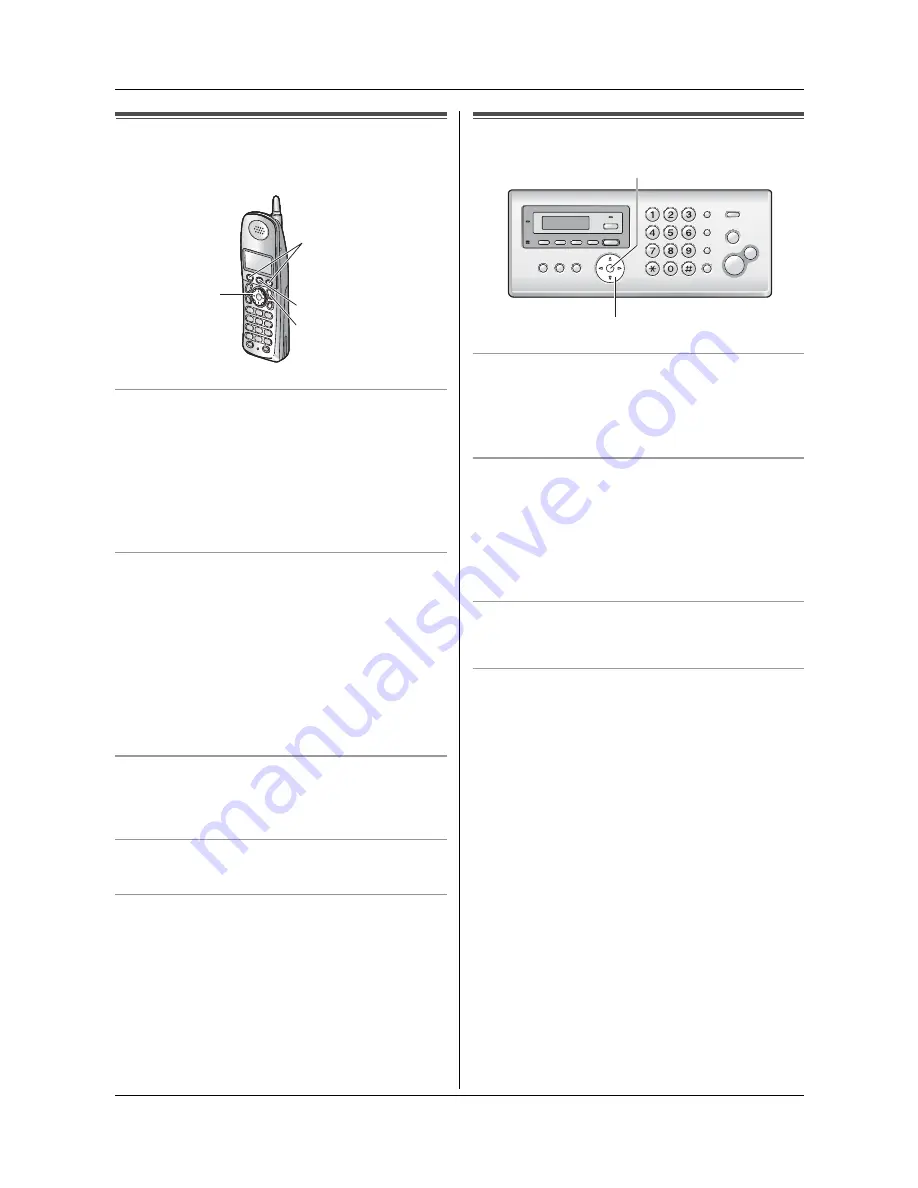
2. Preparation
17
For assistance, please visit http://www.panasonic.com/consumersupport
Volume
2.5 Adjusting cordless handset
volume
Ringer volume
1.
{
MENU
}
i
{
1
}{
1
}
2.
Press
{
0
}
to
{
3
}
to select the desired volume.
{
1
}
Low
{
2
}
Medium
{
3
}
High
{
0
}
Off
3.
{
Save
}
(soft key
1
)
To turn the ringer OFF
Press
{
0
}
to display
“
Off ?
”
in step 2.
L
The cordless handset will not ring for outside calls.
The cordless handset will ring at the low level for
intercom calls.
L
To turn the ringer back ON, press
{
1
}
,
{
2
}
or
{
3
}
in
step 2.
To turn the ringer OFF temporarily
While the cordless handset is ringing for an outside call,
you can turn the cordless handset ringer OFF
temporarily by pressing
{
OFF
}
.
Ringer tone
L
You can select the cordless handset ringer tone from
one of 7 patterns for outside calls (feature 12 on page
45).
Cordless handset receiver volume
While using the receiver,
press
{V}
or
{^}
.
Speaker volume
While using the speakerphone,
press
{V}
or
{^}
.
2.6 Adjusting base unit volume
Ringer volume
While the unit is idle,
press
{A}
or
{B}
.
L
If there are any documents in the document
entrance, you cannot adjust the volume. Confirm that
there are no documents in the entrance.
To turn the ringer OFF
Press
{B}
repeatedly to display
“
RINGER OFF= OK?
”
.
i
{
SET
}
L
The base unit will not ring for outside calls.
The base unit will ring at the low level for intercom
calls.
L
To turn the ringer back ON, press
{A}
.
Ringer tone
L
You can select the base unit ringer tone from one of
3 patterns for outside calls (feature #17 on page 45).
Speaker volume
While using the speakerphone,
press
{A}
or
{B}
.
{
OFF
}
{
MENU
}
{^}{V}
1
{
SET
}
{A}{B}






























