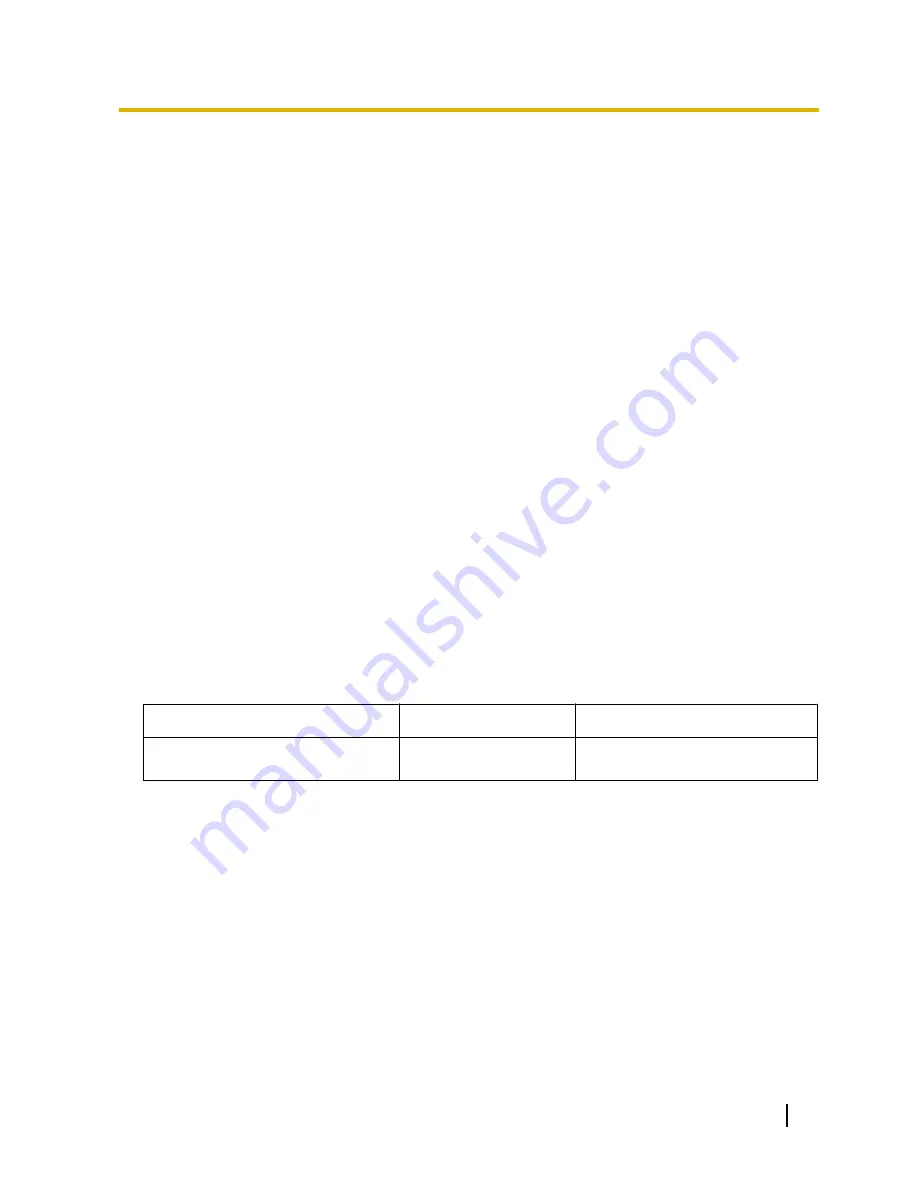
To remove a card from the PBX
1.
Move the mouse pointer over the card to remove.
A menu will be shown under the mouse pointer.
2.
Select
Delete
.
3.
Click
Yes
to confirm.
The card will be removed.
To change the status (INS/OUS) of a card (Interactive mode only)
1.
Move the mouse pointer over the card.
A menu will be shown under the mouse pointer.
2.
Select the desired status:
•
Click
INS
to set the card to in-service status.
•
Click
OUS
to set the card to out-of-service status.
To install an option card on an OPB3 card
1.
Move the mouse pointer over the card.
A menu will be shown under the mouse pointer.
2.
Select
Option Card
.
The
OPB3 Option Card Setup
screen will be displayed. See
3.60 [1-1] Slot—OPB3 Option Card
Setup
.
To access IP-PT port properties
1.
Click the
IP Phone Registration
button.
Supported Card Types
KX-TDE100/KX-TDE200
Card
Maximum Quantity
Card Programming
IPCMPR: IP Convergence Main
Processing Card
1 (fixed in Slot 00)
3.4 [1-1] Slot—Card Property -
IPCMPR
PC Programming Manual
105
3.1 [1-1] Slot
Summary of Contents for KX-TDE100
Page 10: ...Feature Programming References 977 10 PC Programming Manual Table of Contents ...
Page 14: ...Table 2 For CE model 14 PC Programming Manual 1 1 2 Entering Characters ...
Page 15: ...Table 3 For RU model PC Programming Manual 15 1 1 2 Entering Characters ...
Page 16: ...Table 4 For GR model 16 PC Programming Manual 1 1 2 Entering Characters ...
Page 103: ...Section 3 1 Configuration PC Programming Manual 103 ...
Page 457: ...Section 4 2 System PC Programming Manual 457 ...
Page 586: ...586 PC Programming Manual 4 21 2 11 2 Audio Gain Card ...
Page 587: ...Section 5 3 Group PC Programming Manual 587 ...
Page 663: ...Section 6 4 Extension PC Programming Manual 663 ...
Page 818: ...Feature Guide References None 818 PC Programming Manual 6 17 4 3 DSS Console ...
Page 820: ...820 PC Programming Manual 6 18 4 3 DSS Console DSS key data copy ...
Page 821: ...Section 7 5 Optional Device PC Programming Manual 821 ...
Page 848: ...848 PC Programming Manual 7 7 5 5 External Sensor ...
Page 849: ...Section 8 6 Feature PC Programming Manual 849 ...
Page 869: ...Section 9 7 TRS PC Programming Manual 869 ...
Page 877: ...Section 10 8 ARS PC Programming Manual 877 ...
Page 889: ...Section 11 9 Private Network PC Programming Manual 889 ...
Page 901: ...Section 12 10 CO Incoming Call PC Programming Manual 901 ...
Page 930: ...930 PC Programming Manual 12 7 10 5 Miscellaneous ...
Page 931: ...Section 13 11 Maintenance PC Programming Manual 931 ...
Page 968: ...968 PC Programming Manual 13 6 11 5 Air Synchronisation ...
Page 969: ...Section 14 Appendix PC Programming Manual 969 ...
Page 976: ...976 PC Programming Manual 14 1 4 KX TDE600 PGMPR Software File Version 3 0xxx ...
Page 977: ...Feature Programming References PC Programming Manual 977 ...
Page 1017: ...PC Programming Manual 1017 Notes ...






























