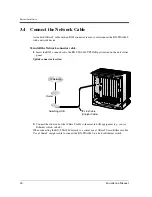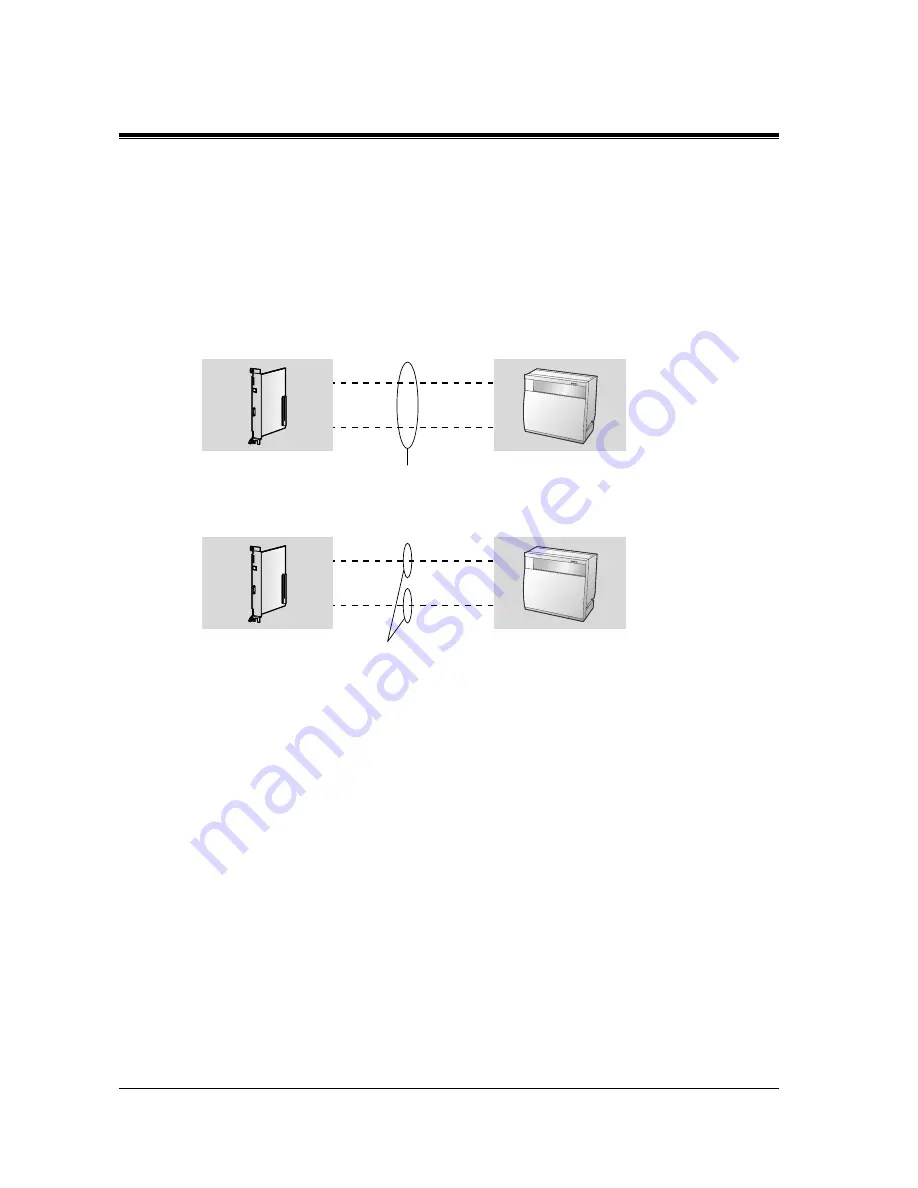
Planning
32
Installation Manual
Trunk Group (ITRK)
Use the Trunk Group Field to define from 1 to 2 Trunk Groups to be associated with the KX-
TDA0480: Trunk Group 1 and Trunk Group 2.
A Trunk Group consists of a collection of trunks on the KX-TDA0480. At least one group must
be defined and up to four Trunk Groups (ports 1 to 2) can be defined for the KX-TDA0480.
Trunk Groups
In the sample, the Trunk Group parameter for all ports is recorded as the default, 1 (e.g., All
ports are members of the same Trunk Group).
Delete Digits (TGNINFO)
Use the Delete Digits field to record the number of digits to be deleted from the received
number.
In the sample, the Delete Digits parameter for all ports is configured to the default value of 0.
Length of Call Reference (ITRK)
This parameter must always be set to "1".
Interface Type (ITRK)
This parameter must always be set to "Basic Interface".
KX-TDA0480
PBX main unit
1 Trunk group
Port 1
Port 2
2 Trunk groups
Port 1
Port 2
Summary of Contents for KX-TDA0480
Page 5: ...KX TDA0480 Overview Installation Manual 5 Section 1 KX TDA0480 Overview ...
Page 76: ...Logical Installation 76 Installation Manual ...
Page 89: ...Logical Installation Installation Manual 89 Access Code Dialling Not usable ...
Page 137: ...Appendices Installation Manual 137 Appendix A Appendices ...
Page 164: ...Appendices 164 Installation Manual ...
Page 173: ...Glossary Installation Manual 173 ...