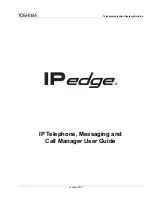2.2.2.10 Supervisory Feature (ACD)
Description
By specifying an ACD supervisor for extension users, the ACD supervisor can check and analyse the operating
conditions of an ICD group. This is done by monitoring the current condition of the ICD group, and by collecting
and analysing statistical ACD report information.
Feature
Description
ICDG Management–Group
Monitor
The ACD supervisor can monitor the condition of up to 4 ICD
groups on the same screen by specifying monitoring
conditions. Furthermore, the ACD supervisor can manage up
to 64 ICD groups.
ICDG Management–ACD Report
The ACD supervisor can analyse the monitoring result as
follows:
•
Filter: Filters the monitoring result according to Group,
Agent and Call.
•
View Report: Displays the filtered monitoring result in a
format that is easy to analyse (graph, file export, or print).
The screen of a user set as an ACD supervisor is displayed as follows. There are 2 modes – Simple Mode and
Standard Mode – and the displayed information is different depending on the mode.
Group Monitor can be displayed in full screen mode. To enable this feature, match the resolution of your display
to the Full Screen Display (pixels) resolution setting. For details, refer to "8.4.1 Users—ICDG
Management—Group Monitor" in the PC Programming Manual.
[Group Monitor Example]
Standard Mode
74
Feature Guide
2.2.2 Incoming Call Distribution Group Features
Summary of Contents for KX-NS300
Page 14: ...14 Feature Guide Table of Contents ...
Page 15: ...Section 1 For Your Safety Feature Guide 15 ...
Page 18: ...18 Feature Guide 1 1 1 For Your Safety ...
Page 19: ...Section 2 Call Handling Features Feature Guide 19 ...
Page 107: ...User Manual References 1 2 1 Basic Calling Feature Guide 107 2 5 4 Trunk Call Features ...
Page 193: ...User Manual References 1 4 2 Holding a Call Feature Guide 193 2 13 1 Call Hold ...
Page 324: ...324 Feature Guide 2 30 2 Outgoing Message OGM ...
Page 325: ...Section 3 Unified Messaging System Feature Guide 325 ...
Page 375: ...Section 4 Network Features Feature Guide 375 ...
Page 464: ...464 Feature Guide 4 3 6 Network ICD Group ...
Page 465: ...Section 5 System Configuration and Administration Features Feature Guide 465 ...
Page 560: ...560 Feature Guide 5 6 7 PING Confirmation ...
Page 561: ...Section 6 Appendix Feature Guide 561 ...
Page 578: ...578 Feature Guide 6 5 2 PFMPR Software File Version 004 2xxxx ...
Page 579: ...Feature Guide 579 Notes ...