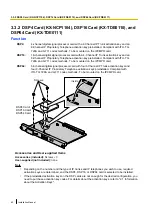Switch Settings
Switch
Type
Usage and Status Definition
Termination
Slide
Select 120
W
(default) or 75
W
to match the connector type to be
used.
A/B
Slide
When using an RJ45 connector, select A (default) for trunk or B for
extension use.
When using BNC connectors, make sure that A is selected.
Frame Ground
Short
Short pin
J308 is for BNC (TX) outer conductor, and J309 is for BNC (RX)
outer conductor.
Connection of 1 and 2: Open (default)
Connection of 2 and 3: Short
Pin Assignments
RJ45 Connector for Trunk Use
No.
Signal Name
Level [V]
Function
8
1
1
RX+
(+)
Receive data (+)
2
RX-
(-)
Receive data (-)
3
Reserved
–
–
4
TX-
(-)
Transmit data (-)
5
TX+
(+)
Transmit data (+)
6-8
Reserved
–
–
RJ45 Connector for Extension use
No.
Signal Name
Level [V]
Function
8
1
1
TX-
(-)
Transmit data (-)
2
TX+
(+)
Transmit data (+)
3
Reserved
–
–
4
RX+
(+)
Receive data (+)
5
RX-
(-)
Receive data (-)
6-8
Reserved
–
–
BNC (coaxial) Connector (TX)
No.
Signal Name
Level [V]
Function
1
2
1
TX+
(+)
Transmit data (+)
2
TX-
(-)
Transmit data (-)
72
Installation Manual
3.5.3 E1 Card (KX-NCP1188)
Summary of Contents for KX-NCP1000
Page 42: ...42 Installation Manual 2 1 3 Activation Key File ...
Page 134: ...134 Installation Manual 4 3 1 Installing and Starting the Maintenance Console ...
Page 146: ...146 Installation Manual 5 1 5 Troubleshooting by Error Log ...
Page 147: ...Section 6 Appendix Installation Manual 147 ...
Page 151: ...Index Installation Manual 151 ...