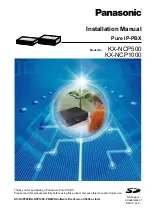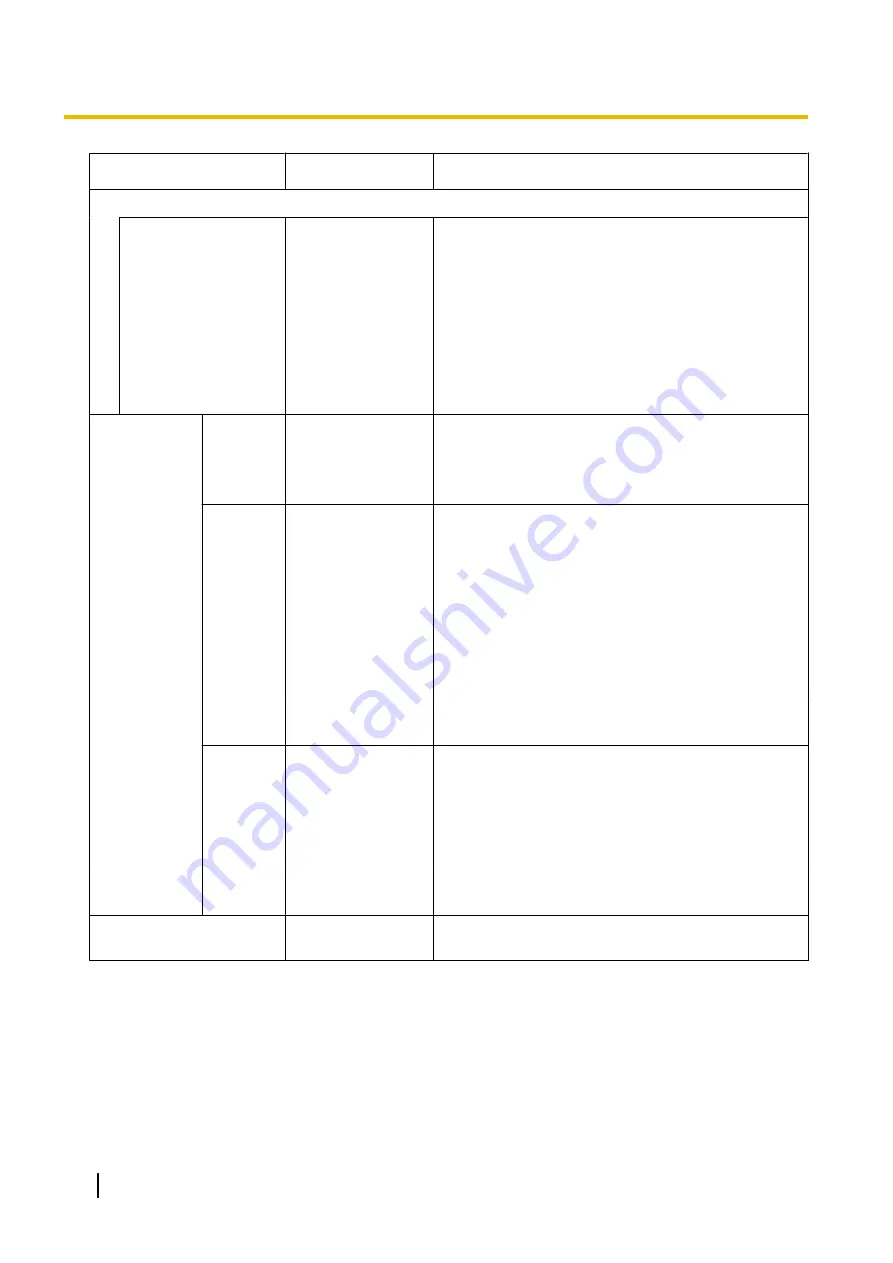
Category
Model No.
Description
Other Physical
Cards
KX-TDA0161
4-Port Doorphone Card (DPH4)
KX-TDA0162
2-Port Doorphone Card (German Type) (DPH2)
KX-TDA0164
4-Port External Input/Output Card (EIO4)
KX-TDA0166
16-Channel Echo Canceller Card (ECHO16)
KX-TDA0191
4-Channel Message Card (MSG4)
KX-TDA0192
2-Channel Simplified Voice Message Card (ESVM2)
KX-TDA0194
4-Channel Simplified Voice Message Card (ESVM4)
Cell Stations
(CSs)
2.4 GHz
KX-TDA0141
2-Channel Cell Station Unit Using a DHLC/DLC Card
(PT-interface CS) for 2.4 GHz Portable Station
KX-TDA0151
2-Channel Cell Station Unit Using a DHLC/DLC Card
(PT-interface CS) for 2.4 GHz Portable Station
DECT
KX-TDA0141CE
2-Channel Cell Station Unit Using a DHLC/DLC Card
(PT-interface CS) for DECT Portable Station
KX-TDA0155CE
2-Channel Cell Station Unit Using a DHLC/DLC Card
(PT-interface CS) for DECT Portable Station
KX-TDA0155LA
2-Channel Cell Station Unit Using a DHLC/DLC Card
(PT-interface CS) for DECT Portable Station
KX-TDA0158CE
8-Channel High-density Cell Station Unit Using a
DHLC/DLC Card (PT-interface CS) for DECT Portable
Station
KX-NCP0158CE
8-Channel IP Cell Station Unit Using a V-IPCS4 Card
for DECT Portable Station
DECT 6.0
KX-TDA0155
DECT 6.0 2-Channel Cell Station Unit Using a DHLC/
DLC Card (PT-interface CS) for DECT 6.0 Portable
Station
KX-TDA0158
DECT 6.0 8-Channel Cell Station Unit Using a DHLC/
DLC Card (PT-interface CS) for DECT 6.0 Portable
Station
KX-NCP0158
DECT 6.0 8-Channel IP Cell Station Unit Using a
V-IPCS4 Card for DECT 6.0 Portable Station
Proprietary Equipment
KX-T30865
KX-T7765
Doorphone
*1
Note that the types of activation keys are subject to change without notice. For CA activation keys, refer to the documentation for
CA.
Equipment Compatibility
Compatible Panasonic Proprietary Telephones
The PBX supports the following telephones:
•
IP proprietary telephones (e.g., KX-NT300 series)
4
Installation Manual
System Components
Summary of Contents for KX-NCP1000
Page 42: ...42 Installation Manual 2 1 3 Activation Key File ...
Page 134: ...134 Installation Manual 4 3 1 Installing and Starting the Maintenance Console ...
Page 146: ...146 Installation Manual 5 1 5 Troubleshooting by Error Log ...
Page 147: ...Section 6 Appendix Installation Manual 147 ...
Page 151: ...Index Installation Manual 151 ...