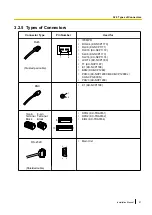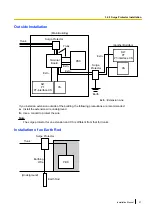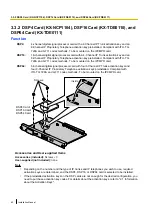3.2.8 Floor Standing
When installing the PBX on the floor, make sure to follow these instructions.
WARNING
Be careful not to drop any components. Dropping components may damage them or cause an
injury.
CAUTION
•
Make sure that the PBX is placed as indicated in the diagram below. Do not place it on its side or upside
down.
•
Do not block the openings of the PBX. Allow space of at least 20 cm above and 10 cm at the sides of
the PBX.
•
Make sure that the surface behind the PBX is flat and free of obstacles, so that the openings on the
back of the PBX will not be blocked.
•
Make sure that the surface behind the PBX is not made of wood.
Floor
Installation Manual
55
3.2.8 Floor Standing
Summary of Contents for KX-NCP1000
Page 42: ...42 Installation Manual 2 1 3 Activation Key File ...
Page 134: ...134 Installation Manual 4 3 1 Installing and Starting the Maintenance Console ...
Page 146: ...146 Installation Manual 5 1 5 Troubleshooting by Error Log ...
Page 147: ...Section 6 Appendix Installation Manual 147 ...
Page 151: ...Index Installation Manual 151 ...