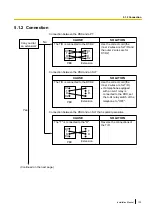4.3 Installation of the Maintenance Console
4.3.1 Installing and Starting the Maintenance Console
System Requirements
Required Operating System
•
Microsoft
®
Windows
®
XP, Windows Vista
®
Business, or Windows 7 Professional operating system
Minimum Hardware Requirements
•
HDD: 100 MB of available hard disk space
•
The PC must fulfill the hardware requirements of the installed Microsoft Windows operating system.
Recommended Display Settings
•
Screen resolution: XGA (1024
´
768)
•
DPI setting: Normal size (96 DPI)
Password Security
CAUTION
To the Administrator or Installer regarding the system password
1.
Please provide all system passwords to the customer.
2.
To avoid unauthorised access and possible abuse of the PBX, keep the passwords secret, and inform
the customer of the importance of the passwords, and the possible dangers if they become known to
others.
3.
The PBX has default passwords preset. For security, change these passwords the first time that you
programme the PBX.
4.
Change the passwords periodically.
5.
It is strongly recommended that passwords of 10 numbers or characters be used for maximum
protection against unauthorised access. For a list of numbers and characters that can be used in system
passwords, refer to "1.1.2 Entering Characters" in the PC Programming Manual.
Installing the Maintenance Console
Note
•
Make sure to install and use the latest version of the Maintenance Console.
•
To install or uninstall the software on a PC running Windows XP Professional, you must be logged in
as a user in either the "Administrators" or "Power Users" group.
•
To install or uninstall the software on a PC running Windows Vista Business or Windows 7 Professional,
you must be logged in as a user in the "Administrators" group.
1.
Copy the setup file of the Maintenance Console to your PC.
2.
Double-click the setup file to run the installer.
3.
Follow the on-screen instructions provided by the installation wizard.
Starting the Maintenance Console and Assigning the Basic Items (Quick
Setup)
When you start the Maintenance Console with the Installer Level Programmer Code and connect to the PBX
for the first time after initialisation (with the factory default setting), Quick Setup will launch automatically. During
Installation Manual
131
4.3.1 Installing and Starting the Maintenance Console
Summary of Contents for KX-NCP1000
Page 42: ...42 Installation Manual 2 1 3 Activation Key File ...
Page 134: ...134 Installation Manual 4 3 1 Installing and Starting the Maintenance Console ...
Page 146: ...146 Installation Manual 5 1 5 Troubleshooting by Error Log ...
Page 147: ...Section 6 Appendix Installation Manual 147 ...
Page 151: ...Index Installation Manual 151 ...