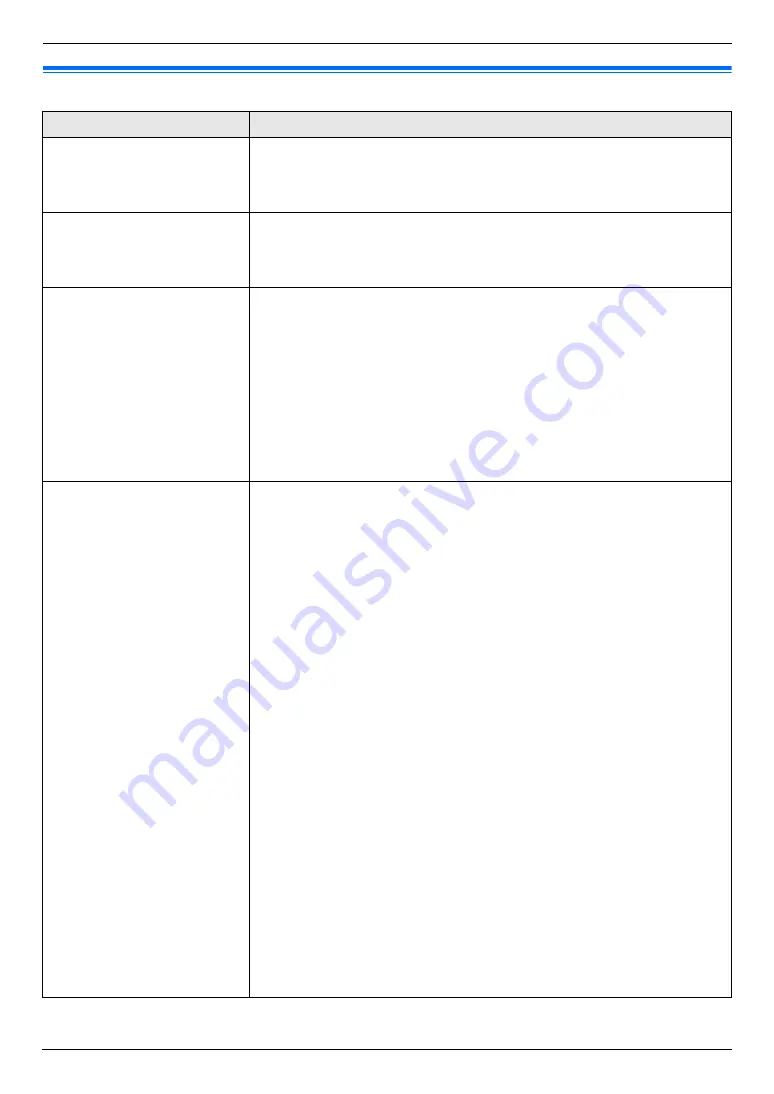
10. Programmable Features
53
10.3 Fax features
Feature/Code
Selection
Printing a confirmation report
{#}{
4
}{
0
}{
1
}
{
0
}
“
OFF
”
: Confirmation reports will not be printed.
{
1
}
“
ON
”
: A confirmation report will be printed after every fax transmission.
{
2
}
“
ERROR
”
(default): A confirmation report will be printed only when fax
transmission fails.
Setting the journal report to
print automatically
{#}{
4
}{
0
}{
2
}
{
0
}
“
OFF
”
: The unit will not print a journal report, but will keep a record of the
last 30 fax transmissions and receptions.
{
1
}
“
ON
”
(default): The unit will print a journal report automatically after every
30 new fax transmissions and receptions (page 39).
Sending documents
overseas
{#}{
4
}{
1
}{
1
}
If you cannot send a fax overseas even if the number is correct and the line is
connected, activate this feature before sending the fax.
This feature improves the reliability by reducing the transmission speed.
{
0
}
“
OFF
”
: Deactivates this feature.
{
1
}
“
NEXT FAX
”
: This setting is effective only for the next attempted fax
transmission. After transmission, the unit will return to the previous setting.
{
2
}
“
ERROR
”
(default): When the previous fax transmission fails and you wish to
re-send the document.
Note:
L
This feature is not available for broadcast transmission.
L
Calling charges may be higher than usual.
Sending a fax at a specific
time
{#}{
4
}{
1
}{
2
}
This feature allows you to take advantage of low-cost calling hours offered by
your telephone company. This feature can be set up to 24 hours in advance of
the desired time.
{
0
}
“
OFF
”
(default)
{
1
}
“
ON
”
To send a document:
1.
If the
{
Fax
}
light is OFF, turn it ON by pressing
{
Fax
}
.
2.
Set the original (page 19).
3.
If necessary, change to the desired resolution (page 38) and the desired
contrast (page 38).
4.
{
Menu
}
i
{#}{
4
}{
1
}{
2
}
5.
Press
{
1
}
to select
“
ON
”
.
i
{
Set
}
6.
Enter the fax number.
L
To enter an item using one-touch dial feature and navigator directory,
see step 3 on “7.2 Sending a fax using one-touch dial feature and
navigator directory”, page 39. (When using navigator directory, you do
not have to press
{
Directory
}
before pressing
{V}
or
{^}
.)
7.
{
Set
}
8.
Enter the transmission start time.
L
Press
{*}
repeatedly to select AM or PM.
9.
{
Set
}
L
The document will be fed into the unit and scanned into memory. The
unit will then send the data at the specified time. You cannot use this
feature for another fax transmission until the former sending is
completed.
Note:
L
To cancel after programming, press
{
Stop
}
while the unit is idle, and then
press
{
Set
}
.






























