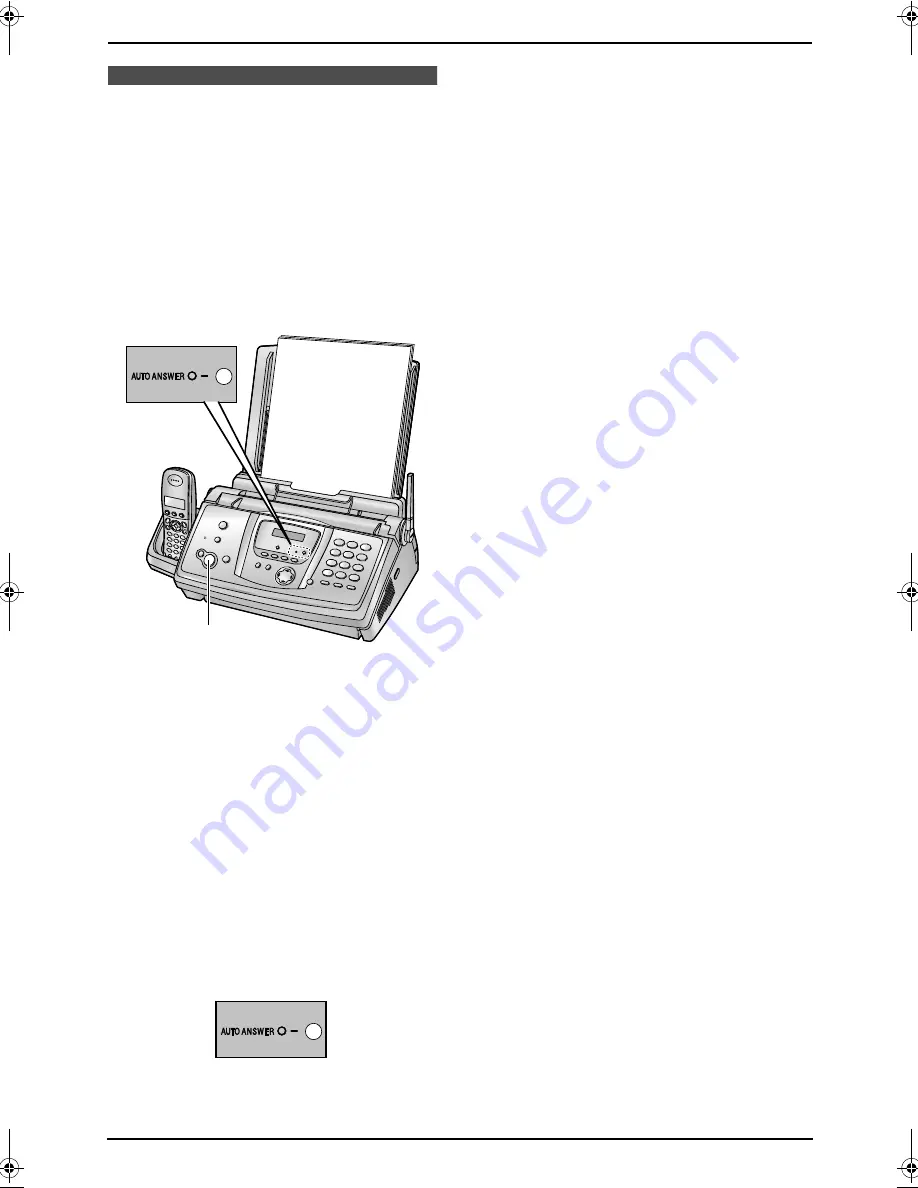
5. Fax
54
5.7 Manual receive
5.7.1 Use mostly as a telephone
(TEL mode)
Your situation
You want to answer calls by yourself. If a fax call
is received, you must receive the fax manually.
Setup
Set the fax machine to TEL mode (page 55) by
pressing
{
AUTO ANSWER
}
repeatedly.
Note:
L
Make sure feature #73 is set to
“
TEL
”
beforehand (page 71).
How to receive phone calls and faxes
You have to answer all calls manually.
To receive a fax, press
{
FAX/START
}
.
5.7.2 Use as a telephone and/or
fax
Your situation
You want to answer phone calls yourself and
receive faxes automatically without rings.
Setup
Set the fax machine to TEL/FAX mode (page 56)
by pressing
{
AUTO ANSWER
}
repeatedly.
Note:
L
Make sure feature #73 is set to
“
TEL/FAX
”
beforehand (page 71).
How phone calls and faxes are received
If the call is a phone call, the fax machine will
ring.
If a fax calling tone is detected, the fax machine
will receive the fax automatically without ringing.
{
FAX/START
}
FC235E-PFQX2180YA_en.book Page 54 Monday, June 27, 2005 11:54 AM
Summary of Contents for KX-FC235E
Page 48: ...4 Telephone 46 10 Press ih ...






























