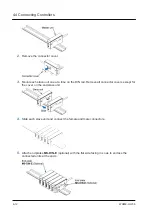4.2 Attaching the Sensor Head
● The light emitting and receiving surfaces of the sensor head must be free of water, oil,
fingerprints, and other substances that refract light as well as dust, grit, and other objects
that intercept light.
If stains or dirt become attached to the sensor head surfaces, wipe them with a lint-free
soft cloth or lens cleaning paper. If the surfaces are very dirty, wipe off dirt using a cotton
swab (or similar material) moistened with absolute alcohol.
● A serial number is marked on each opposite surface of the light emitting and receiving
surfaces of the sensor head.
Use a pair of emitter and receiver that have the same serial number.
Use M3 screws (to be prepared by the customer) to mount the sensor head.
Tighten the screws to a torque of 0.5 N∙m.
■
Mounting hole dimensions
HG-T1010
HG-T1110
Emitter
Receiver
Emitter
Receiver
The mounting holes on the emitter and receiver are
bilaterally symmetrical.
The mounting holes on the emitter and receiver are
bilaterally asymmetrical.
4.2 Attaching the Sensor Head
4-4
WUME-HGT-6
Summary of Contents for HG-T Series
Page 2: ... MEMO 2 WUME HGT 6 ...
Page 28: ... MEMO 2 8 WUME HGT 6 ...
Page 96: ... MEMO 5 50 WUME HGT 6 ...
Page 99: ... Note 2 Displayed only during calculation 6 1 Flow of Measurement Data WUME HGT 6 6 3 ...
Page 128: ... MEMO 6 32 WUME HGT 6 ...
Page 158: ... No timer OFF 7 2 Advanced Settings 7 30 WUME HGT 6 ...
Page 177: ...Example Positioning a glass plate Setting method 7 2 Advanced Settings WUME HGT 6 7 49 ...
Page 218: ...8 2 3 Side View Attachment HG TSV10 Units mm 8 2 Dimension Drawings 8 14 WUME HGT 6 ...
Page 221: ...10 Troubleshooting 10 1 Troubleshooting 10 2 10 2 Error Messages 10 5 WUME HGT 6 10 1 ...
Page 229: ...Menu Structure General Function Display WUME HGT 6 App 3 ...
Page 231: ...Menu Structure Extended Function Display WUME HGT 6 App 5 ...
Page 232: ... MEMO App 6 WUME HGT 6 ...
Page 235: ... MEMO WUME HGT 6 ...
Page 236: ...Panasonic Industrial Devices SUNX Co Ltd 2020 PRINTED IN JAPAN WUME HGT 6 ...