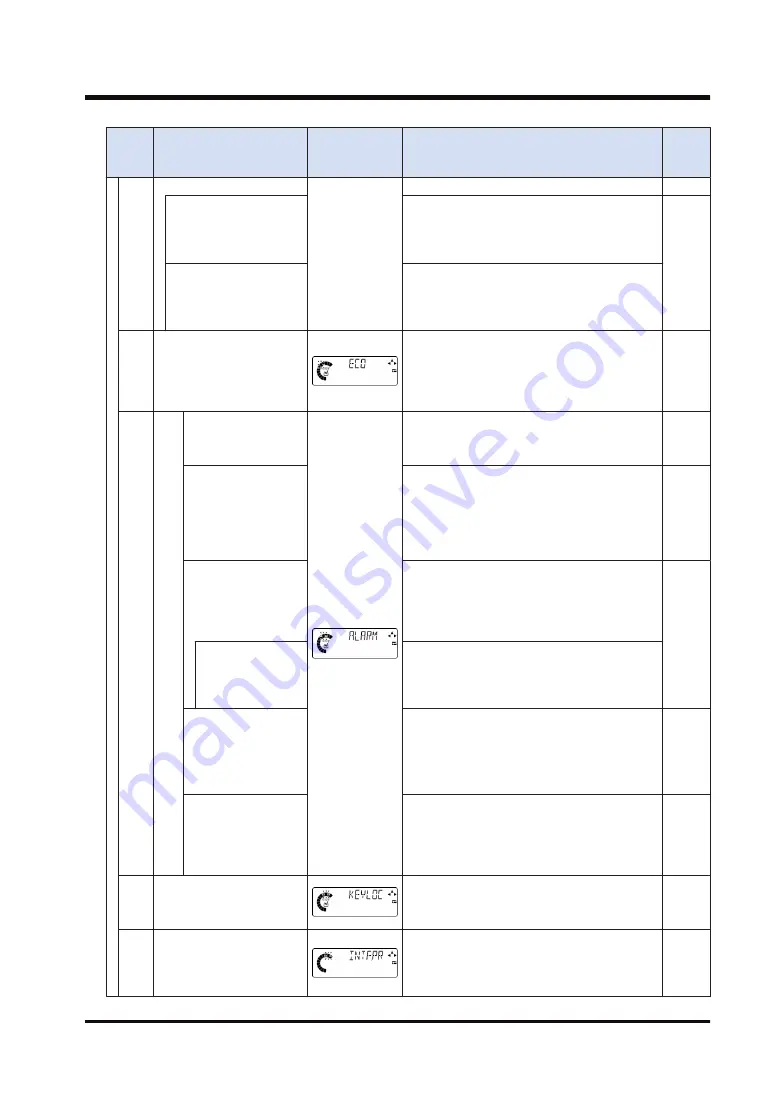
No.
Item
Display screen
Function
Refere
nce
page
<Default: DEFALT>
Upper limit value of
scaling
(ANA.HI)
This function allows you to set the upper limit
value for scaling when analog scaling is set to
"FREE".
<Default: 10.000>
Lower limit value of
scaling
(ANA.LO)
This function allows you to set the lower limit
value for scaling when analog scaling is set to
"FREE".
<Default: 0.000>
3-h
Eco mode
(ECO)
This function allows you to turn OFF the
backlight on the display unit of the controller to
save electricity when the display unit is not
used.
<Default: OFF>
3-i
Alarm settings (ALARM)
Alarm delay count
(DELAY)
This function allows you to set the number of
delays that triggers alarm output.
<Default: 1000>
Alarm condition
selection
(ALM.CND)
This function allows you to select either the
held condition or alarm condition of the last
measured value for the judgment output and
measured value at the time of measurement
alarm 1 occurrence.
<Default: HOLD>
Stain check
(STA.CHK)
This function judges the influence of stain on
the detection surface according to the intensity
of received light and outputs measurement
alarm 2.
<Default: LOW>
Stain threshold
(STA.THR)
This function allows you to set a stain
threshold value when stain check is set to
USER.
<Default: 55>
Connected units
count check
(for master units
only)
(CON.CHK)
This function checks the number of connected
controllers and outputs an alarm when the
number of connected controllers changes.
<Default: OFF>
Reverse insertion
check
(DIR.CHK)
This function outputs a measurement alarm
when edge detection mode detects that the
specified measurement direction differs from
the insertion direction of the detected object.
<Default: ON>
3-j
Key lock function selection
(KEYLOC)
This function allows you to configure settings
to activate key lock automatically.
<Default: MANUAL>
3-k
Interference prevention
function (for master units
only)
(INTF.PR)
This function allows you to install each sensor
head close to each other.
<Default: ON>
7.1 Setting Operation List
WUME-HGT-6
7-5
Summary of Contents for HG-T Series
Page 2: ... MEMO 2 WUME HGT 6 ...
Page 28: ... MEMO 2 8 WUME HGT 6 ...
Page 96: ... MEMO 5 50 WUME HGT 6 ...
Page 99: ... Note 2 Displayed only during calculation 6 1 Flow of Measurement Data WUME HGT 6 6 3 ...
Page 128: ... MEMO 6 32 WUME HGT 6 ...
Page 158: ... No timer OFF 7 2 Advanced Settings 7 30 WUME HGT 6 ...
Page 177: ...Example Positioning a glass plate Setting method 7 2 Advanced Settings WUME HGT 6 7 49 ...
Page 218: ...8 2 3 Side View Attachment HG TSV10 Units mm 8 2 Dimension Drawings 8 14 WUME HGT 6 ...
Page 221: ...10 Troubleshooting 10 1 Troubleshooting 10 2 10 2 Error Messages 10 5 WUME HGT 6 10 1 ...
Page 229: ...Menu Structure General Function Display WUME HGT 6 App 3 ...
Page 231: ...Menu Structure Extended Function Display WUME HGT 6 App 5 ...
Page 232: ... MEMO App 6 WUME HGT 6 ...
Page 235: ... MEMO WUME HGT 6 ...
Page 236: ...Panasonic Industrial Devices SUNX Co Ltd 2020 PRINTED IN JAPAN WUME HGT 6 ...
















































