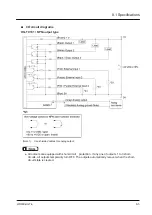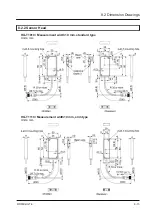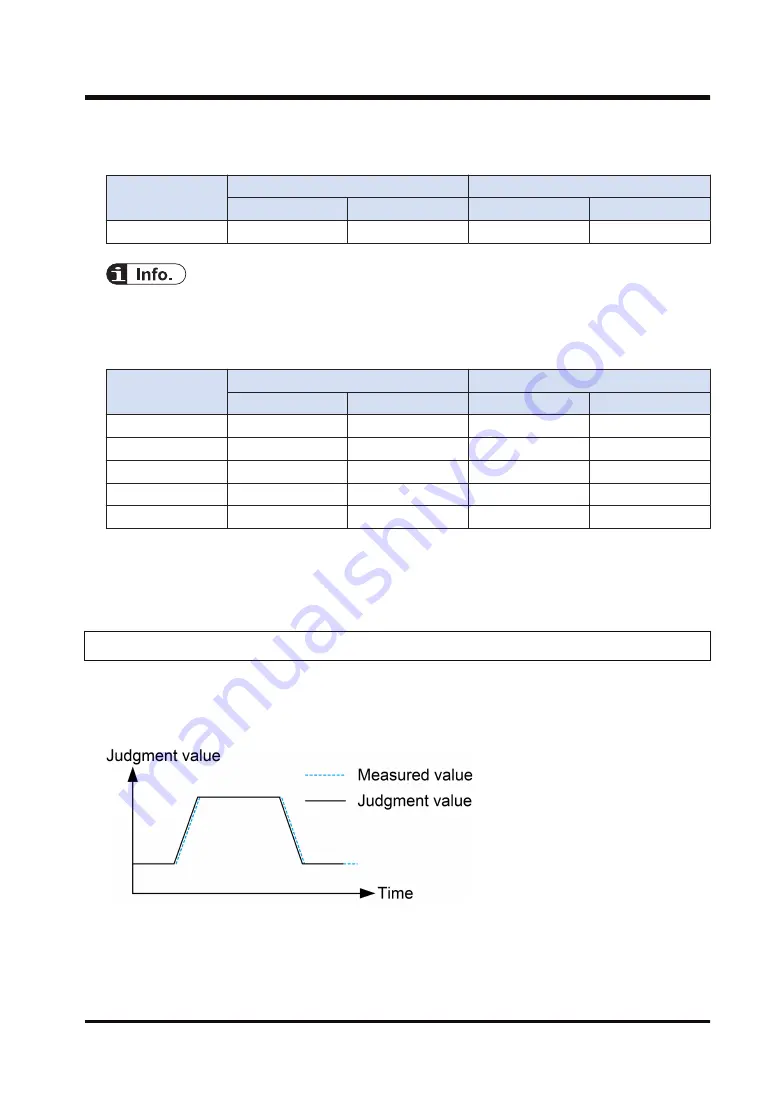
■
Setting the external output to “HOLD” and checking the status using the external
output (output 1)
Hold type
Hold operation set to N.O.
Hold operation set to N.C.
Holding
Non-holding
Holding
Non-holding
Tab cancellation
ON
OFF
OFF
ON
● Be careful that the output will be as follows when the external output is set to “HOLD” while the
hold settings is set to a value other than “Tab cancellation”.
● The lit / unlit behavior of the status mark “HOLD” is the same as that for the “Hold operation set
to N.O.”
Hold type
Hold operation set to N.O.
Hold operation set to N.C.
Holding
Non-holding
Holding
Holding
Sample hold (note 2) ON
OFF
OFF
ON
Peak hold
ON
ON
OFF
OFF
Bottom hold
ON
ON
OFF
OFF
Peak-to-peak hold
ON
ON
OFF
OFF
NG hold
ON
OFF
OFF
ON
(Note 1)
When “standard” is selected for the calculation function by the master unit, or when options other than
“standard” is selected by the slave unit, the status always remains as non-holding.
(Note 2)
When “one-shot” is selected for the external trigger, the status always remains as holding.
7.7.5 Precautions when Using the Tab Cancellation Function
If the tab cancellation function does not work properly, check the following points and set up the
parameters again.
■
If measured values are output as they are while the tab section is measured
1. Confirm that ADVANC > HOLD > MEAS is set to TB.CNCL.
2. Confirm that the TB.THRS is approx. 20 to 50% of the height in the direction of the tab
popping out.
7.7 Tab Cancellation Function
WUME-HGT-6
7-75
Summary of Contents for HG-T Series
Page 2: ... MEMO 2 WUME HGT 6 ...
Page 28: ... MEMO 2 8 WUME HGT 6 ...
Page 96: ... MEMO 5 50 WUME HGT 6 ...
Page 99: ... Note 2 Displayed only during calculation 6 1 Flow of Measurement Data WUME HGT 6 6 3 ...
Page 128: ... MEMO 6 32 WUME HGT 6 ...
Page 158: ... No timer OFF 7 2 Advanced Settings 7 30 WUME HGT 6 ...
Page 177: ...Example Positioning a glass plate Setting method 7 2 Advanced Settings WUME HGT 6 7 49 ...
Page 218: ...8 2 3 Side View Attachment HG TSV10 Units mm 8 2 Dimension Drawings 8 14 WUME HGT 6 ...
Page 221: ...10 Troubleshooting 10 1 Troubleshooting 10 2 10 2 Error Messages 10 5 WUME HGT 6 10 1 ...
Page 229: ...Menu Structure General Function Display WUME HGT 6 App 3 ...
Page 231: ...Menu Structure Extended Function Display WUME HGT 6 App 5 ...
Page 232: ... MEMO App 6 WUME HGT 6 ...
Page 235: ... MEMO WUME HGT 6 ...
Page 236: ...Panasonic Industrial Devices SUNX Co Ltd 2020 PRINTED IN JAPAN WUME HGT 6 ...