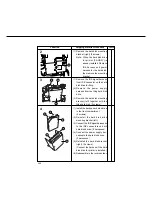6-34
Location
Procedure
Check
20
(1) Turn on the power switch.
(2) Press the “User Preset”, “Ledger/
A3 of Original Size” and “3” keys
simultaneously to enter the service
mode.
(3) Press the “9” key to enter the F9
mode.
(4) Press the Start key.
(5) Select F9 mode code “03”.
(6) Enter the machine ID number.
(7) Press the Stop key.
(8) Press the “User Preset” key and
“Clear” key simultaneously to exit
the service mode.
-F6 DA
TA-
S/N:
S/N:
-F6 DAT
A-
21
(1) Attach the machine ID number
label inside the lower cassette.
Lower cassette
Machine ID number