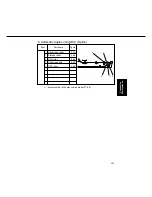3-41
Preventive
Maintenance
3. 7 Adjustment
W
ork
Installation
Cleaning
Replace
When the following items are replaced or cleaned, perform the following adjustments in correct order.
No.
1
2
3
4
5
6
7
8
9
10
11
12
13
14
15
Optics
clean
Copy
Density
Sensor
clean
TDC
Adj.
F8-09
Copy
Density
Sensor
Adj.
F8-14
Laser
Unit
PWM
Adj.
F8-18
Power
OFF/
ON
Laser
Unit
PWM
value Adj.
F6-39
Copy
Quality
check
Copy
Density
Adj.
F6-49
,
50
,
51
Part Item
Main
Optics
Corona
Copy density sensor
Drum
Developer
Drum & Developer
Exposure Lamp
Copy density sensor
TDC sensor
Developer unit
Corona
Platen glass
Laser Unit
CPU PCB
1
1
1
1
1
1
1
2
1
1
2
2
3
1
1
2
1
2
2
1
1
1
2
3
3
2
3
3
2
4
3
2
2
2
2
2
3
2
4
4
3
4
4
3
5
4
3
3
3
3
3
4
3
Replace Developer
*1 Copy quality adjustment related F6 service codes.
Adjustment
Digital
QUANTUM (QUARC) ON/OFF
Digital QUANTUM (QUARC) : ON (
F5-25
=1)
Digital QUANTUM (QUARC) : OFF (
F5-25
=0)
Add on Digital QUANTUM
(QUARC) compensation
Auto adjustment by Digital
QUANTUM
(QUARC) (Read only)
Manual adjustment
(Digital QUANTUM (QUARC)
of
f)
F6-17
Grid
Ye
s
—
F6-18
Laser
Ye
s
—
F6-19
Bias
Ye
s
—
F6-80
Laser
Ye
s
—
F6-82
Grid
Ye
s
—
F6-95
Laser
—
Ye
s
F6-96
Grid
—
Ye
s
F6-97
Bias
—
Ye
s
*2
F6-28
,
29
should not be adjusted in the field. (Must be set to ‘0’)