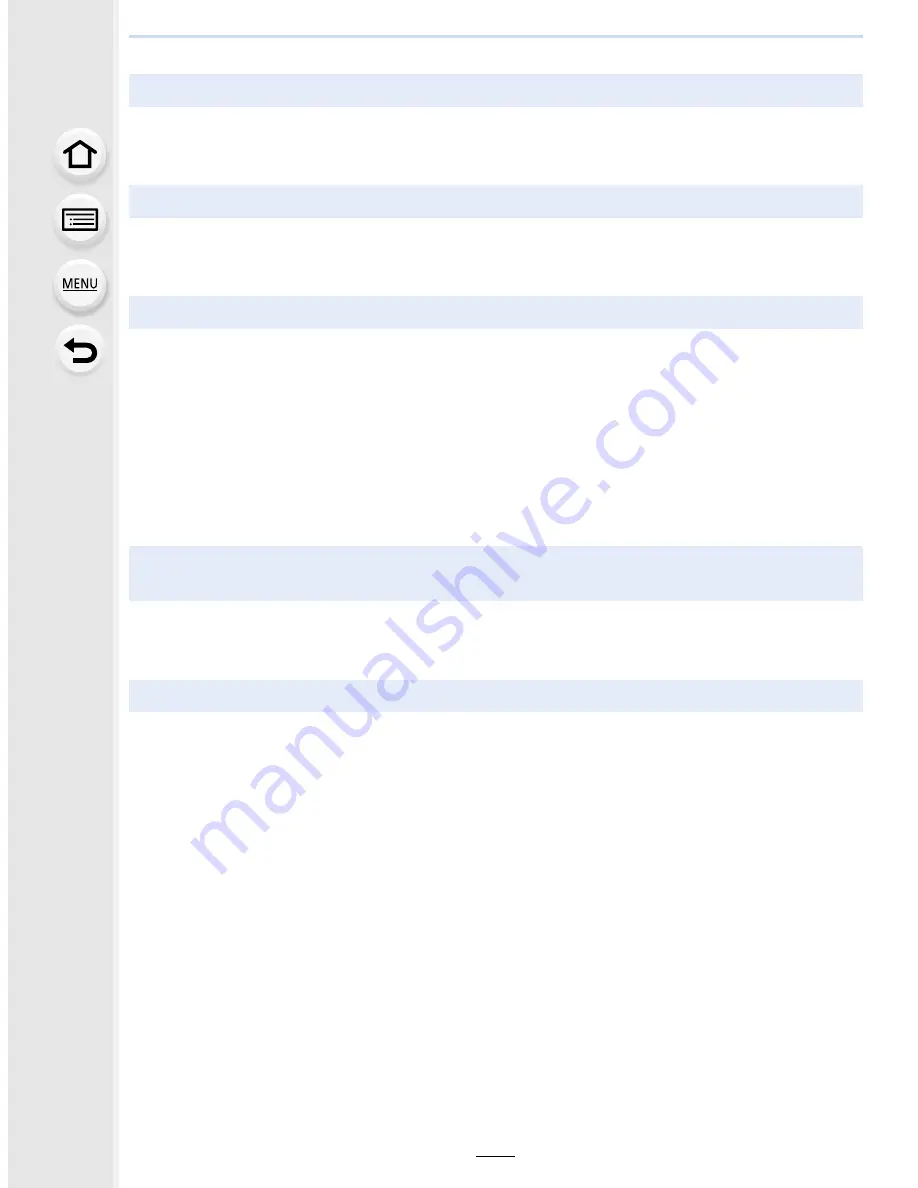
405
13.
Others
•
The images in the web service cannot be saved (downloaded) to this unit.
>
Do not delete the uploaded images, and make a backup of them.
•
The images uploaded to the web service cannot be displayed or deleted by this unit.
>
Perform the task using a smartphone/tablet or a PC.
•
Image cannot be transmitted when the battery indicator is flashing red.
•
Is the size of the image too large?
>
Reduce the image size at [Size]
(P301)
, and then send.
>
Transmit after dividing the motion picture with [Video Divide]
(P242)
.
•
File format of the motion picture that can be sent differs depending on the destination.
(P299)
•
Capacity or number of images in the web service is full.
>
Login to “LUMIX CLUB”, and check the status of the destination on the web service link
settings.
•
The settings stored in the camera may be deleted depending on the type of repair.
>
Always make a copy of important settings.
•
Execute the [Reset Wi-Fi Settings] in the [Setup] menu.
(P68)
However, all the information you have set on the [Wi-Fi Setup] menu will be reset. (excluding
[LUMIX CLUB])
I would like to return the image in the web service to the camera.
I cannot display or delete the images uploaded to the web service by this unit.
Transmission of the image fails midway. Some images cannot be transmitted.
Your “LUMIX CLUB” login ID and password were deleted after sending the
camera in to be repaired.
I have forgotten the password for the Wi-Fi.
















































