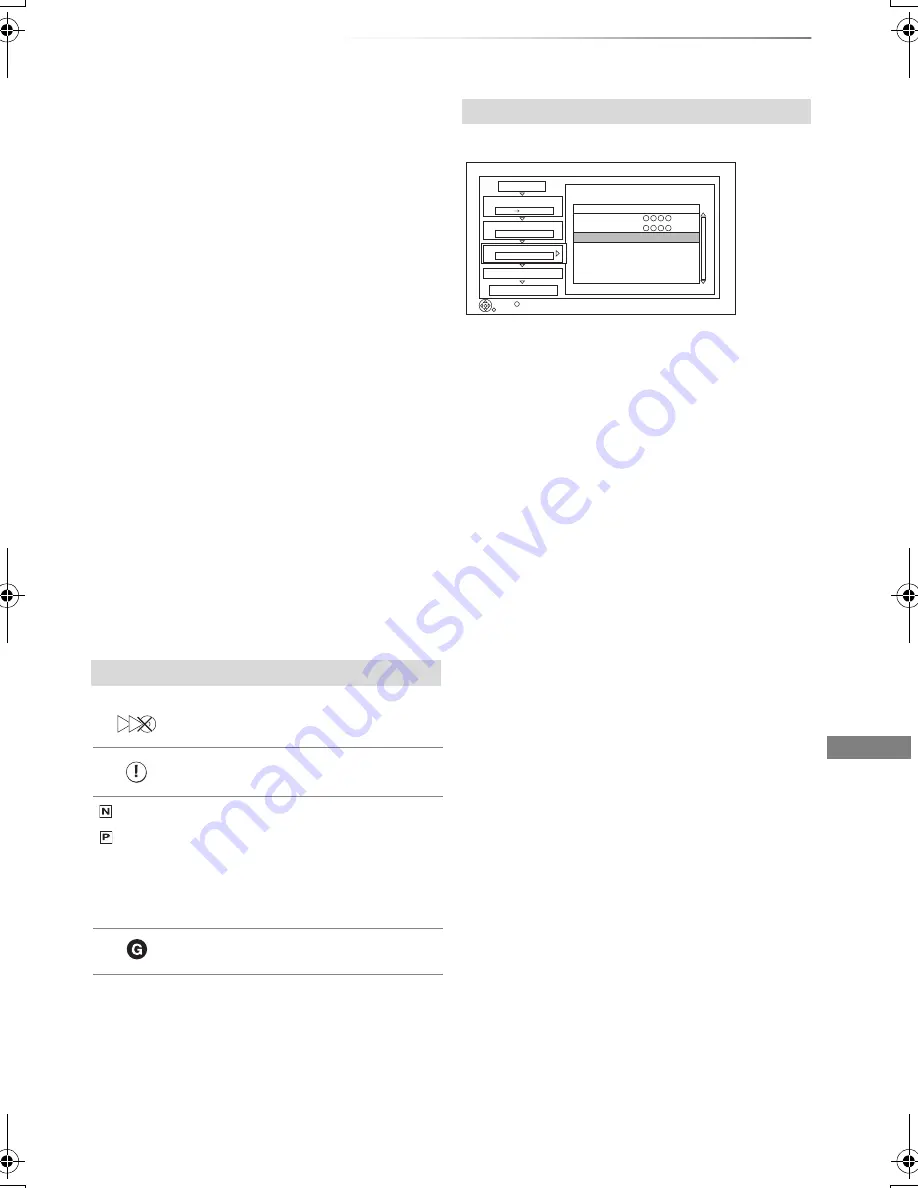
Copying video
VQT4C72
41
To cancel all registered copying setting and
lists
After performing step 2
1 Select “Cancel All”, then press [OK].
2 Select “Yes”, then press [OK].
To copy HD Video (AVCHD format) to the
DVD-R in High Definition
Refer to “Copying HD Video (AVCHD format) to
the DVD-R in High Definition”. (
>
45)
• If you wish to choose the audio language, select the
language from “Multi Audio” of “Preferred Language” before
copying (
>
66, 69).
• Titles in the grouped titles and other titles cannot be
registered simultaneously.
• Following operations cannot be performed while copying in
high speed mode without finalising or creating Top Menu.
- playback of disc
- playback of SD card
- playback of USB memory
- playback of picture recorded on HDD
- playback of music recorded on HDD
• Simultaneous operation is not possible while copying in
normal speed or copying in high speed mode with finalising
or creating Top Menu.
Select the item after step 5–4 (
>
40).
1
Press [OPTION].
2
Select the item, then press [OK].
Delete All:
All titles that you registered to copy are
deleted.
Select “Yes”, then press [OK].
Add:
Add new items to the copying list.
1 Select the titles with the yellow button.
2 Press [OK].
Delete:
• When deleting multiple titles on the copying
list:
Select the title, then press the yellow button
before step 1.
Repeat this step to select titles.
Select “Yes”, then press [OK].
Move:
Move selected items or change the order of
items on the copying list.
Select the destination, then press [OK].
• When copying at normal speed, the total data size will
change according to the recording mode.
• The total data size shown may be larger than the sum of the
data sizes for each registered item.
Screen icons
Titles that cannot be copied in high
speed mode to the inserted disc
Title contains picture(s)
• Picture(s) cannot be copied.
(NTSC)
(PAL)
Title recorded using a different
encoding system from that of the TV
system currently selected on the
unit.
• Titles displaying these marks
cannot be selected.
Title is restricted by Child Lock
( Parental Rating ) (
>
69).
Editing the copying list
Copy
1
2
3
Cancel All
Copy Direction
Copy Mode
Create List
4
Other Settings
Start Copying
HDD
DVD
XP
Create copy list.
RETURN
2
Page 01/01
Size:
Destination Capacity:
No.
Size
New item (Total=2)
Title
( 66% )
1850 MB
3020 MB
OPTION
01 1:00 DR (33%)
1:00 DR (33%)
02
DMRXW390GZ-VQT4C72_eng.book 41 ページ 2012年2月28日 火曜日 午前9時8分






























