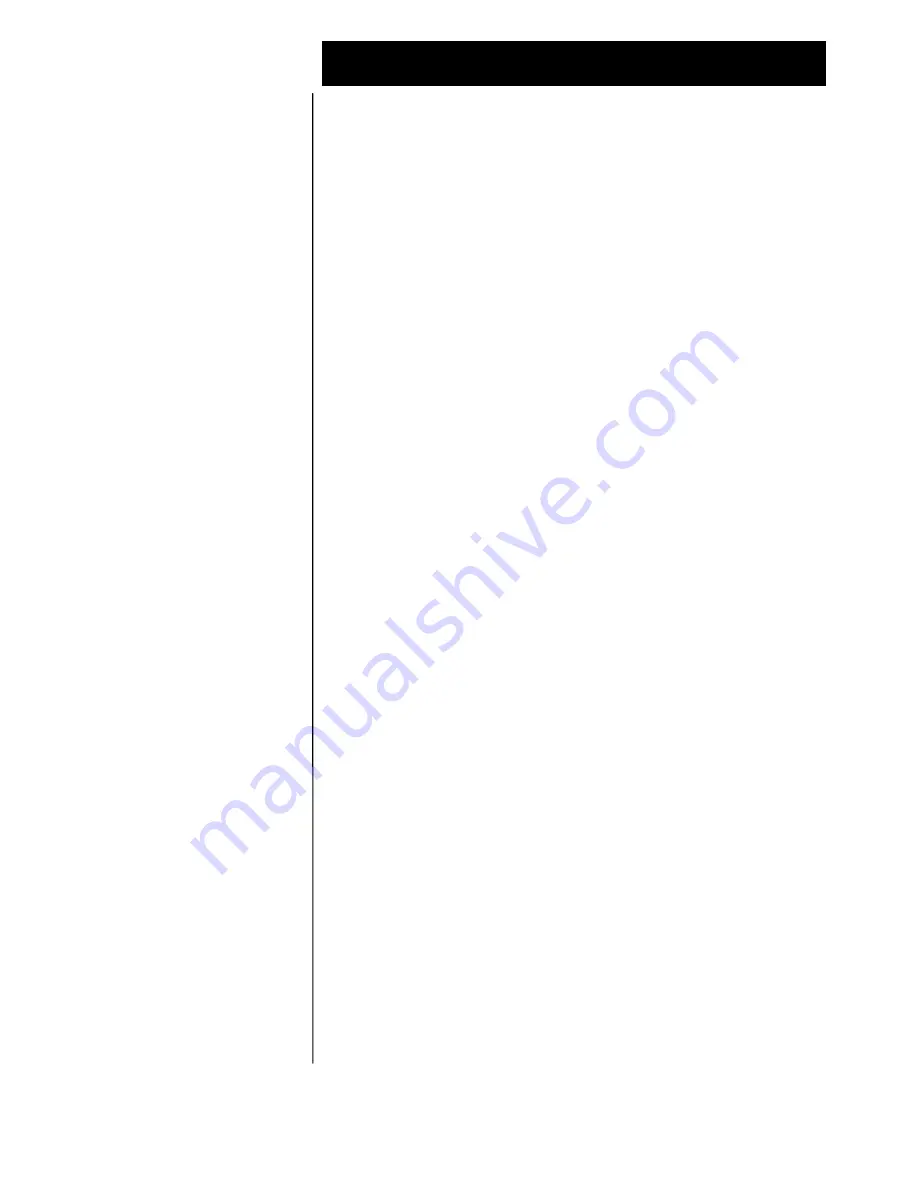
Smooth Operator Configuration Note (77200)
Panasonic DBS
C o n f i d e n t i a l
P a g e 7
The above information is provided by Octel Communications Corporation as a guide.
See disclaimer on page 1
O c t e l C o m m u n i c a t i o n s
7. If the key is for personal message retrieval, enter a password (XXX or AUTO followed
by a speed dial number) if desired. If the key is for attendant transfer to Smooth Operator, do
not enter a password but include any special codes (* or #, for example) if they are required
by the Smooth Operator system.
Note: The length of the password and the VM extension number cannot
exceed six digits. If the VM number and the password total more
than six digits, assign the password to a personal or system speed
dial number (0099, 000-199 or 900-909).
8. Press the HOLD key.
5.7
VOICE MAIL TRANSFER KEY
The Voice Mail Transfer (VM/TRF) key allows transfers to Smooth
Operator mailboxes without waiting for Smooth Operator to answer.
The Voice Mail Transfer Key may be assigned from a phone or through
system programming.
To assign a Voice Mail key from a phone:
1. Press the ON/OFF key.
• The phone issues intercom dial tone.
• The ON/OFF LED lights.
2. Press PROG.
3. Press the FF key to be assigned as a Voice Mail Transfer Key.
4. Press CONF AUTO AUTO.
5. Enter the Voice Mail pilot number.
6. Enter any special codes required by the Smooth Operator system.
Note: The length of the Smooth Operator pilot number and special codes
combined cannot exceed six digits. If the VM number and the
special codes require more than six digits, assign the special codes
to a personal or system speed dial number and enter AUTO
followed by the speed dial bin number.
7. Press the HOLD key.
8. Press the ON/OFF key.
• The ON/OFF LED goes off.
Note: See section 7.12
5.8
CONFIGURING THE SMOOTH OPERATOR PORTS
Refer to the programming section in PBX Administration Practices for
information on entering, saving, and exiting database programming.
Terminal Type:
Some DBS extensions are automatically configured when installed on an extension
port. The following program lets you change default terminal assignments. The
Smooth Operator requires the Terminal Type to be assigned as Third Party Voice
Mail.
FF3 (Smooth Operator port/extension)# 2# 10
10 = Third Party Voice Mail
15 = Third Party Voice Mail OPX.
Voice Mail Transfer Key (CPC-A II
and CPC-B 6.0 or higher)

















