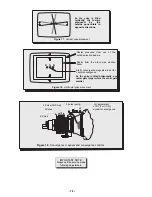- 10 -
Location of controls (remote)
Figure 4. Location of controls (remote).
POWER button
Press to turn ON and OFF.
MUTE button
Press to mute sound.
A second press resumes sound.
TV, VCR, DBS/CBL, DVD
Press to select remote operation
VOL (volume) buttons
Press to adjust TV sound level.
Use with channel buttons to
navigate in menus.
R-TUNE (Rapid Tune) button.
Press to switch to the previous
channel.
ACTION button
Press to display main menu and
access or exit on screen features
and adjustment menus.
REW, PLAY, FF, TV/VCR, STOP,
PAUSE, REC, VCR/DBS CHANNEL
Component function buttons.
TV/VIDEO button
Press to select TV or Video input.
CH (channel) buttons
Press to select channels.
Use with volume buttons to
navigate in menus.
GUIDE, EXIT buttons
DBS functions button
RECALL button
Press to display time, channel, sleep
timer and other options
SAP button
Press to access second audio program
MENU button
Press to access DBS or DVD menus
EUR7613Z10
Summary of Contents for CT-32SC13-1G
Page 63: ... 50 A Board ...
Page 65: ... 52 ERJ6GEYJ183V NP2AH037AC ERENCES A Board ...
Page 66: ... 53 A Board ...
Page 69: ... 56 D Board ...
Page 70: ... 57 D Board ...
Page 71: ... 58 D Board ...
Page 74: ... 61 notes NOTES ...
Page 75: ... 62 G Board ...
Page 76: ... 63 G Board ...
Page 77: ... 64 G Board ...
Page 79: ... 66 L Board ...
Page 80: ... 67 L Board ...
Page 81: ... 68 A PCB ...
Page 82: ... 69 A PCB ...
Page 83: ... 70 D PCB ...
Page 84: ... 71 D PCB ...
Page 85: ... 72 G PCB ...
Page 86: ... 73 G PCB ...
Page 87: ... 74 L PCB ...
Page 88: ... 75 notes NOTES ...