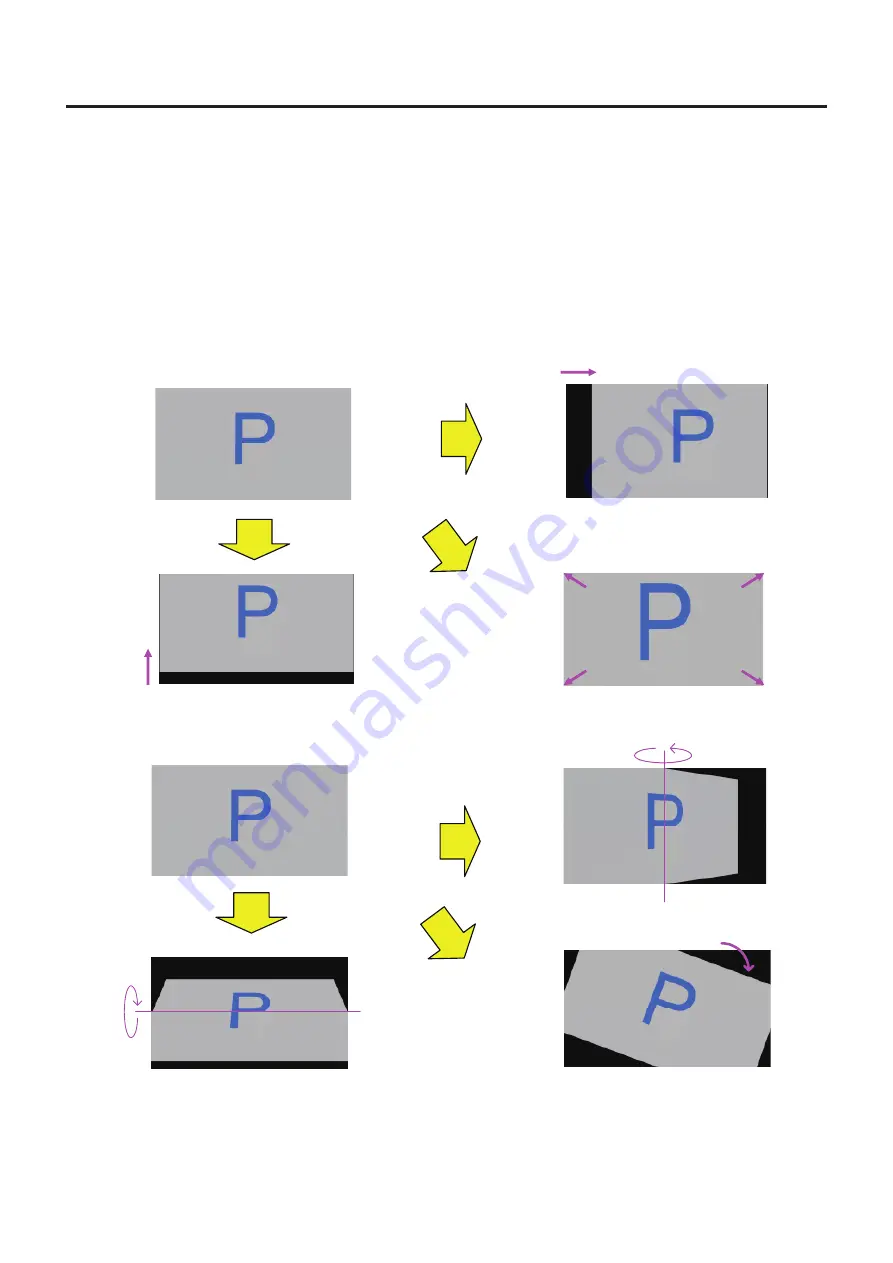
27 (E)
Operation (3D mode)
Keystone function
The images of the input video signals can be moved horizontally or vertically, their size can be adjusted, and rotation effects
(X, Y and Z) can be added.
The keystone function can be enabled only for one set of inputs consisting of a combination of the Lch and Rch signals.
When the function has been enabled, PinP composition cannot be performed.
Even if the PinP1 ON button is pressed, PinP composition will not be performed.
(The PinP1 ON button does not light.)
A 1-frame delay is added to the input signals (Lch and Rch) for which this function has been enabled.
The ancillary data (H, V) is deleted for the input signals for which this function has been enabled.
When this function is used, the parallax in the 3D images can be increased.
Take care not to increase the parallax too much.
When this function is enabled, the images are disturbed for an instant when adjustments have been made to them.
Y-Pos
X-Pos
Size
KystnRot (Y)
KystnRot (X)
KystnRot (Z)
Input signals
Movement in vertical
direction
Adjustment of size
Movement in horizontal
direction
Rotation in X direction
Rotation in Y direction
Rotation in Z-axis
Input signals















































