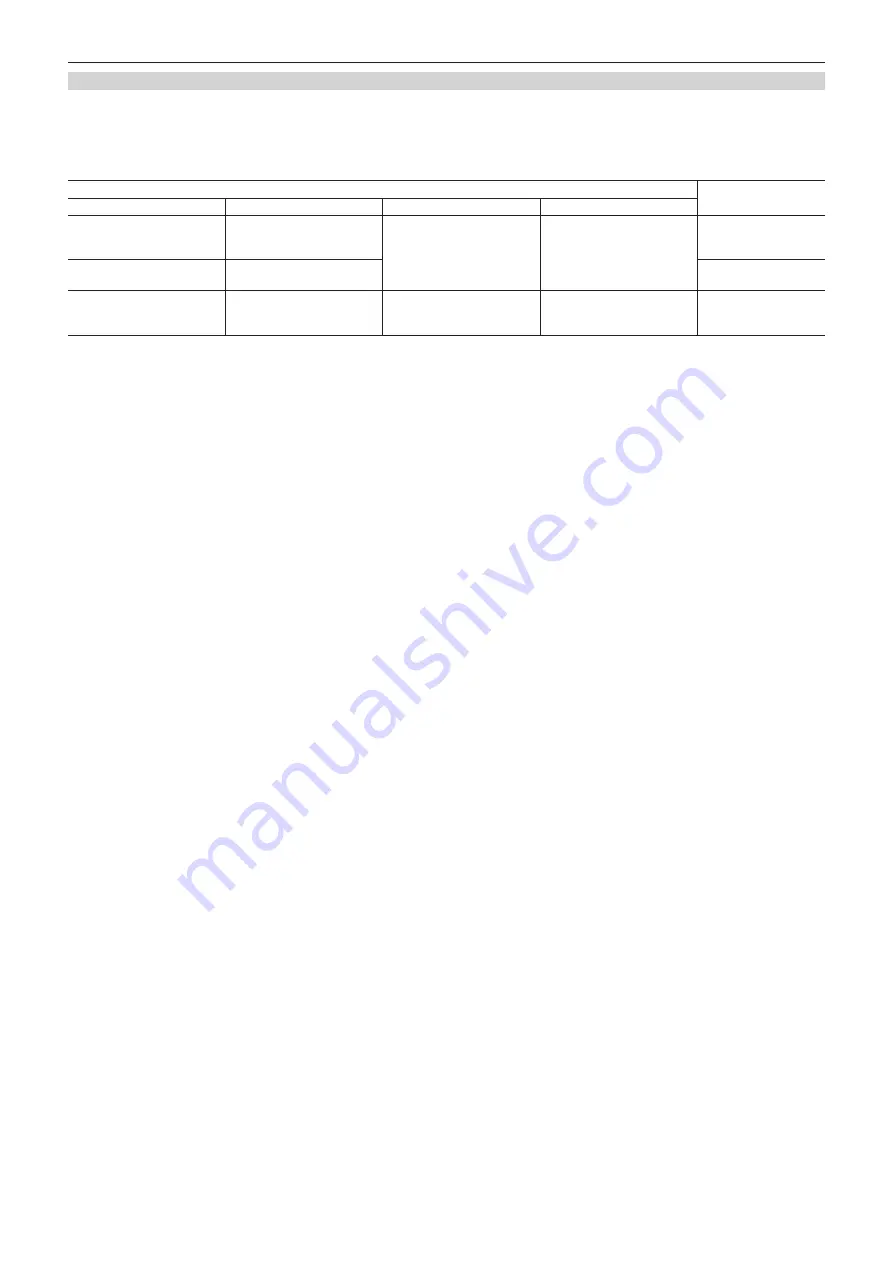
– 40 –
Chapter 3 Recording and Playback — Variable frame rate (VFR) recording function (extra-cost option)
Overcrank shooting
This is a slow motion effect that can be applied to scenes such as car chases, action, climaxes, etc. For example, when recording in recording format
24P for specifying the playback frame, a 2.5x speed slow motion effect can be obtained by setting the recording frame rate to 60 fps. 720P progressive
images are smooth and provide a high-quality slow motion effect.
r
Standard settings for overcrank shooting
Setting
Recording frame rate
[SYSTEM MODE]
[REC FORMAT]
[VFR]
[FRAME RATE]
[720-59.94P]
[AVC-I100/24PN]
[AVC-I50/24PN]
[DVCPROHD/24PN]
[ON]
Set to [25FRAME] or more.
25 to 60 frames
[1080-59.94i]
[AVC-I100/24PN]
[AVC-I50/24PN]
25 to 30 frames
[720-50P]
[AVC-I100/25PN]
[AVC-I50/25PN]
[DVCPROHD/25PN]
[ON]
Set to [26FRAME] or more.
26 to 50 frames
f
Even if recording is not performed in the Native recording mode, slow motion effects can be obtained by processing recorded video on a nonlinear
recording system.
f
[VFR] cannot be set if [SYSTEM MODE] is set to [1080-23.98PsF].
















































