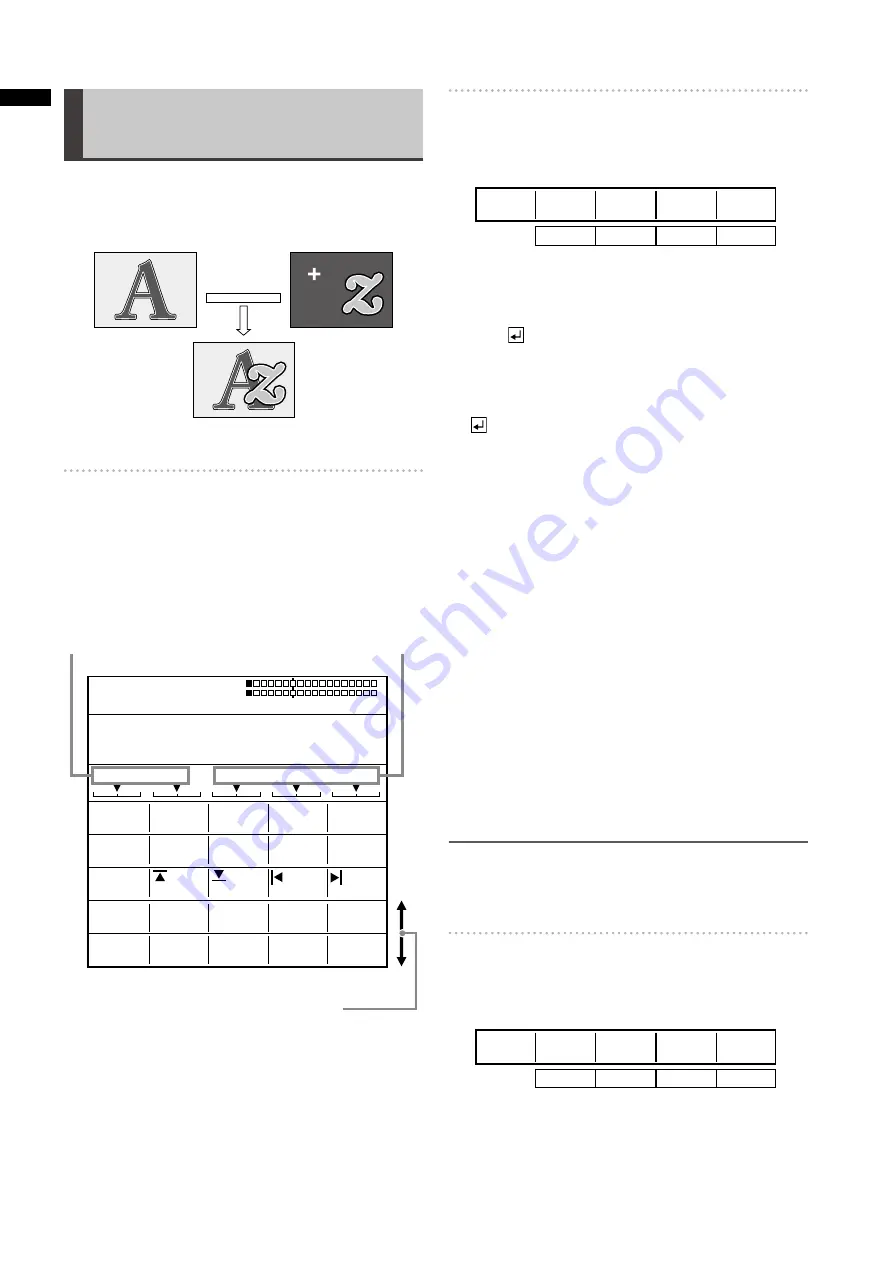
6
Chapter
1 Applying Eff
ects to
Video and Sound
Setting the Chroma Key
[CHROMA KEY]
Chroma keying is a function for removing a specified color
range from one image and keying another image to the range.
The following diagram shows an example of the chroma
key.
Key is specified
by color on
which the cursor
is placed, and
removed.
The [CHROMA KEY] menu is used to create a chroma key.
[CHROMA KEY] menu
The menu appears when the CHROMA KEY (chroma key)
button is pressed in the PATTERN area (
page Vol.1-14)
or the pattern of No. 62 is selected.
ME preview is automatically chosen, and the video to
be keyed with the chroma key cursor is output from the
preview output connector.
KEY
COLOR
OFFSET
COLOR
SLOPE 1 K LEVEL
C-AREA MONO L
1
CANCEL
128
COLOR
C SLICE
SLICE 1
0
CROP
EFFECTS
OFF
8
255
3
6
0
0
BORDER
WHITE
128
128
0
POS.
EVENT
CHROMA KEY 1
ME TIME
PATTERN
INT
00
E
1:00
F
0062 WHT
X 128
Z 196
Y 128
R=- - -
G=- - -
B=- - -
Shows the selected
color.
Shows the selected number:
1, 2, or 3.
Scroll the screen to display.
[KEY]
Up to three colors to be removed from an image can be
stored.
Rotary 1
Rotary 2
Rotary 3
Rotary 4
Rotary 5
1-3
0-255
0-15
0-255
COLOR
KEY
1
255
K LEVEL
SLICE 1
128
SLOPE 1
8
After selecting the number using the rotary 2 control, move
the chroma key cursor on the preview image to the color
(blue for example) to be removed using the joystick, and
press the key.
The numeric values of the stored color are displayed for R,
G, and B, respectively, in the menu. (“---” appears when the
color is not stored.)
The color can be stored any number of times by pressing
the key. However, the color data is overwritten each time
it is stored.
To cancel the stored color, enter the selected number using
the numeric keys while holding down the SHIFT key.
To set the chroma key in detail
The color density and range can be specified to designate
more precise keying.
Set [SLICE] of the selected color in the range of 0 to 255
using the rotary 3 control.
The slice is set to specify the color density (saturation) in
the area to be removed. For example, if you specify blue
using the joystick, the setting value can be increased to
remove only blue darker than the specified blue.
Set [SLOPE] of the selected color in the range of 0 to 15
using the rotary 4 control.
The slope is set to specify the range (hue) of the color to
be removed. For example, if you specify blue using the
joystick, the setting value can be increased to remove only
blue closest to the specified blue.
Set [K LEVEL] (transparency level of the key) in the range
of 0 to 255 using the rotary 5 control.
NOTE
The value set with the rotary 3 control is saved for each of the
three key colors, while the value set with the rotary 5 control is
applied to all stored colors.
[COLOR CANCEL]
The appearance of color blur can be diminished in the
boundary area of the key.
Rotary 1
Rotary 2
Rotary 3
Rotary 4
Rotary 5
0-255
0-255
0-3
0-15
OFFSET
COLOR
128
CANCEL
6
MONO L
C SLICE
128
C-AREA
3
Set [OFFSET] (offset from the key) in the range of [0] to
[255] using the rotary 2 control.
Set [C SLICE] (cancel slice) in the range of [0] to [255]
using the rotary 3 control.





















