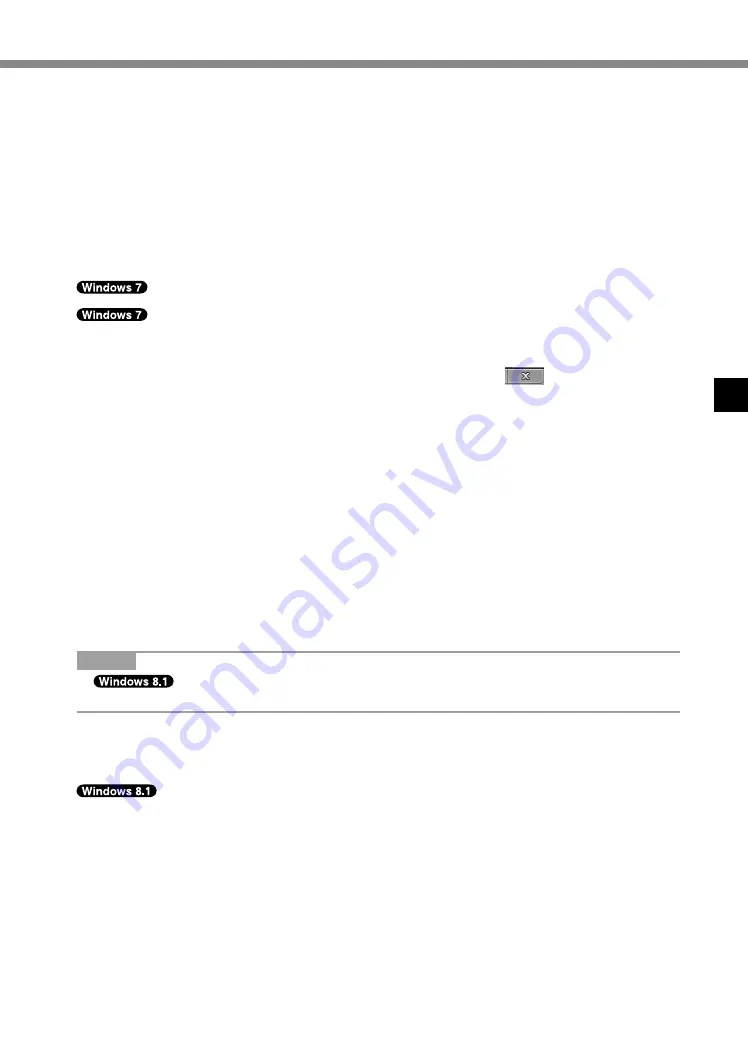
75
9
Click [Next].
●
[Initialize and reinstall Windows to the whole Disk]
Select this option when you want to install Windows to the factory default. After
installation, you can create a new partition. For how to create a new partition, refer to
“To change the partition structure” (
è
page 67).
●
[Reinstall Windows to the OS related partitions]
*1
Select this option when the hard disk has already been divided into several partitions.
For how to create a new partition, refer to “To change the partition structure” (
è
page
67).
*1
This does not appear if Windows cannot be installed to the partition containing boot files and
the area usable by Windows.
10
At the confirmation message, click [YES].
11
Select language and system type (32bit or 64bit), then click [OK].
At the confirmation message, click [OK].
To cancel the recovery procedure, click [CANCEL], and click the
mark that appear
the top right corner of the screen.
12 At the confirmation message, click [YES].
Installation starts according to the instructions on the screen.
●
Do not interrupt installation, for example by turning off the computer or performing other
operation.
Otherwise installation may become unavailable as Windows may not start up or the
data may be corrupted.
13 When Ending process screen is displayed, click [OK] to turn off the
computer.
14 Turn on the computer.
●
If the password is requested, enter the Supervisor Password.
15 Perform the “First-time Operation” (
è
page 64).
NOTE
●
The date and time, and the time zone may not be correct. Be sure to set
them correctly.
16 Start the Setup Utility and change the settings as necessary.
17 Perform Windows Update.
18
<Only for model with TPM> Clear TPM (
è
page 73).
Summary of Contents for CF-NX4E/G
Page 2: ...2...
Page 3: ...3 1 AC 1...
Page 4: ...4 AC 100 V...
Page 5: ...5 2 2 CCU 3 15 cm 2 3 CCU...
Page 6: ...6 LAN 1000BASE T 100BASE TX 10BASE T IP AC AC AC AC AC...
Page 7: ...7 CD DVD 1 10 15...
Page 8: ...8 14 J 1 1 B VCCI B 2 J 2 3 J 1 1 53 J 1...
Page 14: ...14 K L Reference Manual CD DVD Drive M Reference Manual RAM Module N 15 O 22 N O K L M...
Page 16: ...16 21 AC AC 2 A 180 3 AC 6 AC AC LAN AC AC 4 A 12 12 4 10 AC A 2 3...
Page 23: ...23 A A A Bottom AC AC 1 WiDi LCD CPU RAM RAM 1 24...
Page 24: ...24 Reference Manual LAN Bluetooth LAN Bluetooth Windows S 3 L 1 5 S 4 L 1 8 Windows 1 L...
Page 31: ...31 17 32 64 OK OK CANCEL 30 45 Windows 18 40 19 17 20 21 Windows Update 22 TPM TPM 26...
Page 38: ...38 Q A Ctrl Shift Esc Alt Tab 4 A 1 2 B CD DVD CD DVD 20...
Page 39: ...39 1 2 3 1 4 1 5 6 7 6 8 9 10 11 1 2 3 3...
Page 47: ...47 22 J 1...
Page 96: ...96...
Page 97: ...97...
Page 98: ...LAN 1000BASE T 100BASE TX 10BASE T IP CD DVD 10 15 98...
Page 100: ...GB4943 1 2011 Pb Hg Cd CrVI PBB PBDE HDD ODD SJ T11364 GB T 26572 GB T 26572 42 Cs 1 100...
Page 102: ...15 Cs 1 35 Cs 1 CD DVD CD DVD 12 Cs 1 12 1 1 53 Cs 1 102...
Page 103: ...LAN CCU 1 1 CCU 22 103...
Page 106: ...106 N O K L M K L Reference Manual CD DVD Drive M RAM Reference Manual RAM Module N 107 O 113...
Page 108: ...108 2 A 180 3 LAN UPS 4 A 104 104 10 CD DVD A 2 3...
Page 113: ...113 5 C 35 C 20 C 60 C 30 80 30 90 CD DVD Correct Incorrect Incorrect A A A Bottom...
Page 115: ...115 A B C D B C E B C...
Page 116: ...116 A B Windows SD 1 Windows A B Windows C D 20 Windows 140 Windows 2 109 3 Windows...
Page 118: ...118 11 32bit 64bit OK OK CANCEL 12 YES Windows 13 OK 14 15 109 16 Setup Utility 17 Windows...
Page 121: ...121 21 Windows...
Page 127: ...127 PANASONIC A B C D E F 1 2 G H 8 C 19 100026 800 810 0781...
Page 132: ...132 ENERGY STAR ENERGY STAR Panasonic ENERGY STAR ENERGY STAR 22 Cs 1 1006 5 C 3 6 2015 5...
Page 135: ...135...
Page 136: ...AC AC AC AC AC AC AC AC DC AC AC AC AC AC AC AC AC AC AC AC 136...
Page 137: ...AC AC AC LAN 1000BASE T 100BASE TX 10BASE T IP AC AC AC AC AC CD DVD 10 15 137...
Page 140: ...LAN Bluetooth l l 26 Ct 1 58 Ct 1 15 Ct 1 56 Ct 1 140...
Page 144: ...144 N O K L M K L Reference Manual CD DVD Drive M RAM Reference Manual RAM Module N 145 O 152...
Page 146: ...146 2 A 180 LCD LCD 3 AC AC LAN AC AC AC AC UPS 4 A 142 142 AC CD DVD A 2 3...
Page 154: ...154 LCD LCD LCD A AC B C D B C E B C...
Page 165: ...165 CD DVD CD DVD 150...
Page 171: ...171 ENERGY STAR Panasonic Corporation ENERGY STAR Panasonic ENERGY STAR ENERGY STAR 22 Ct 1...
Page 174: ...174...
Page 175: ...AC AC AC AC AC AC AC AC DC AC AC AC AC AC AC AC AC AC 175...
Page 177: ...AC AC AC CD DVD 10 15 Panasonic 1 30 40 95 AC 177...
Page 184: ...184 N O K L M K L Reference Manual CD DVD Drive M RAM Reference Manual RAM Module N 185 O 191...
Page 186: ...186 2 A 180 LCD LCD 3 AC AC LAN AC AC AC AC UPS 4 A 182 182 4 10 AC CD DVD A 2 3...
Page 191: ...191 5 C 35 C 20 C 60 C 30 80 RH 30 90 RH LCD CD DVD Correct Incorrect Incorrect AC AC AC AC...
Page 194: ...194 A AC B C D B C E B C...
Page 209: ...209...
Page 215: ...215 ENERGY STAR Panasonic Corporation ENERGY STAR Panasonic ENERGY STAR ENERGY STAR 22 Th 1...
















































