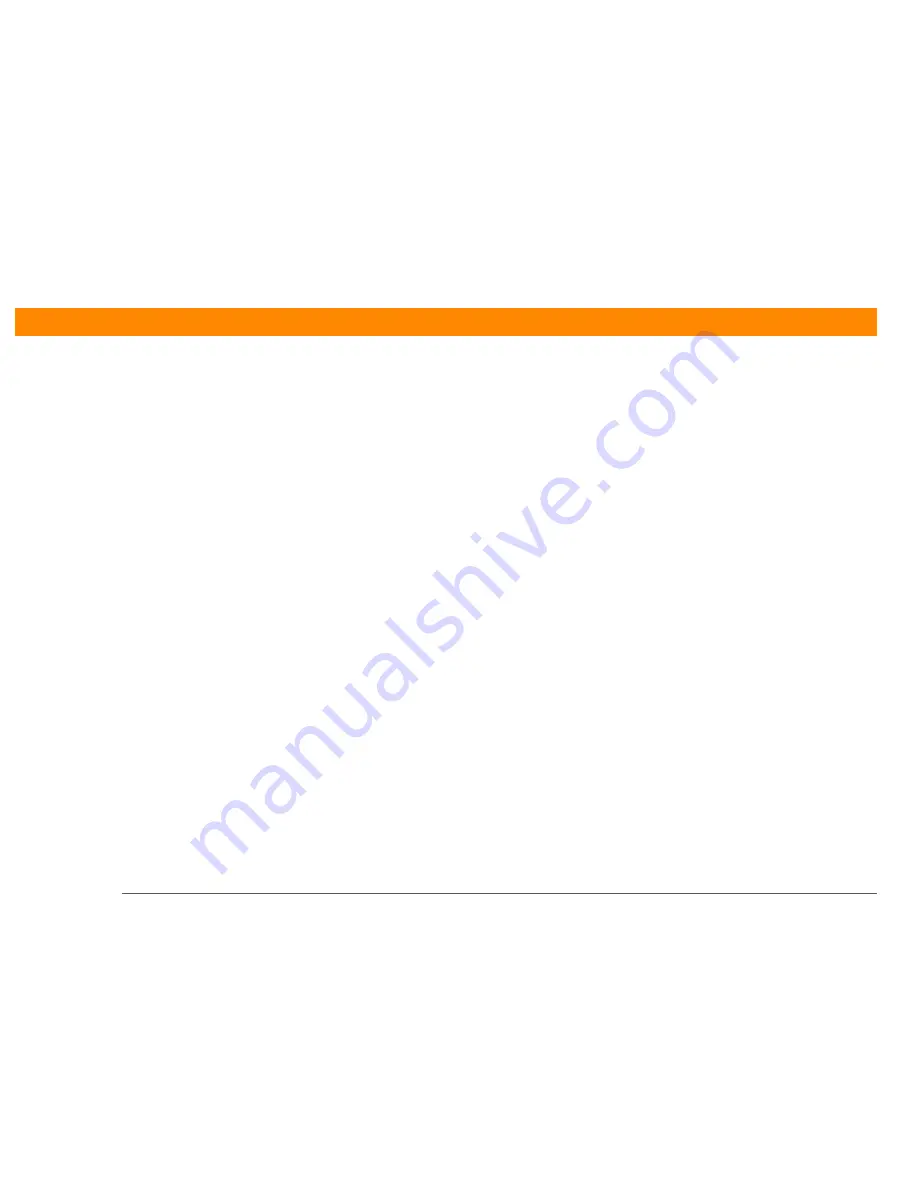
Zire™ 31
Handheld
xi
Giving your favorite applications a button or icon ...............................296
Setting the date and time ........................................................................298
Selecting a location ...........................................................................298
Resetting the date and time ..............................................................300
Selecting formats for dates, times, and numbers ..........................302
Customizing the way you enter information ..........................................304
Choosing the input area ....................................................................304
Using the full-screen writing area ....................................................305
Customizing Graffiti 2 strokes ..........................................................306
Setting up ShortCuts .........................................................................307
Changing ShortCuts ..........................................................................309
Correcting problems with tapping ...................................................310
Selecting sound settings .........................................................................311
Entering your owner information ...........................................................312
Conserving battery power .......................................................................313
Preventing your handheld from turning on by accident ................313
Selecting power-saving settings ......................................................314
Connecting your handheld to other devices ..........................................316
Changing the preset connection settings ........................................316
Creating your own connection settings ...........................................318
Customizing network settings .................................................................321
Setting up a service profile ...............................................................321
Connecting to your service ...............................................................324
Adding details to a service profile ...................................................325
Deleting a service profile ..................................................................327
Creating login scripts ........................................................................328
Adding plug-in applications .............................................................331
Related topics............................................................................................333
Chapter 21: Managing Clock Settings ...............................334
Checking the current date and time ........................................................335
Setting the primary location ....................................................................336
Setting the date and time for the primary location ........................337
Choosing secondary locations for other time zones .............................339
Summary of Contents for Zire 31
Page 1: ...er uide...


























