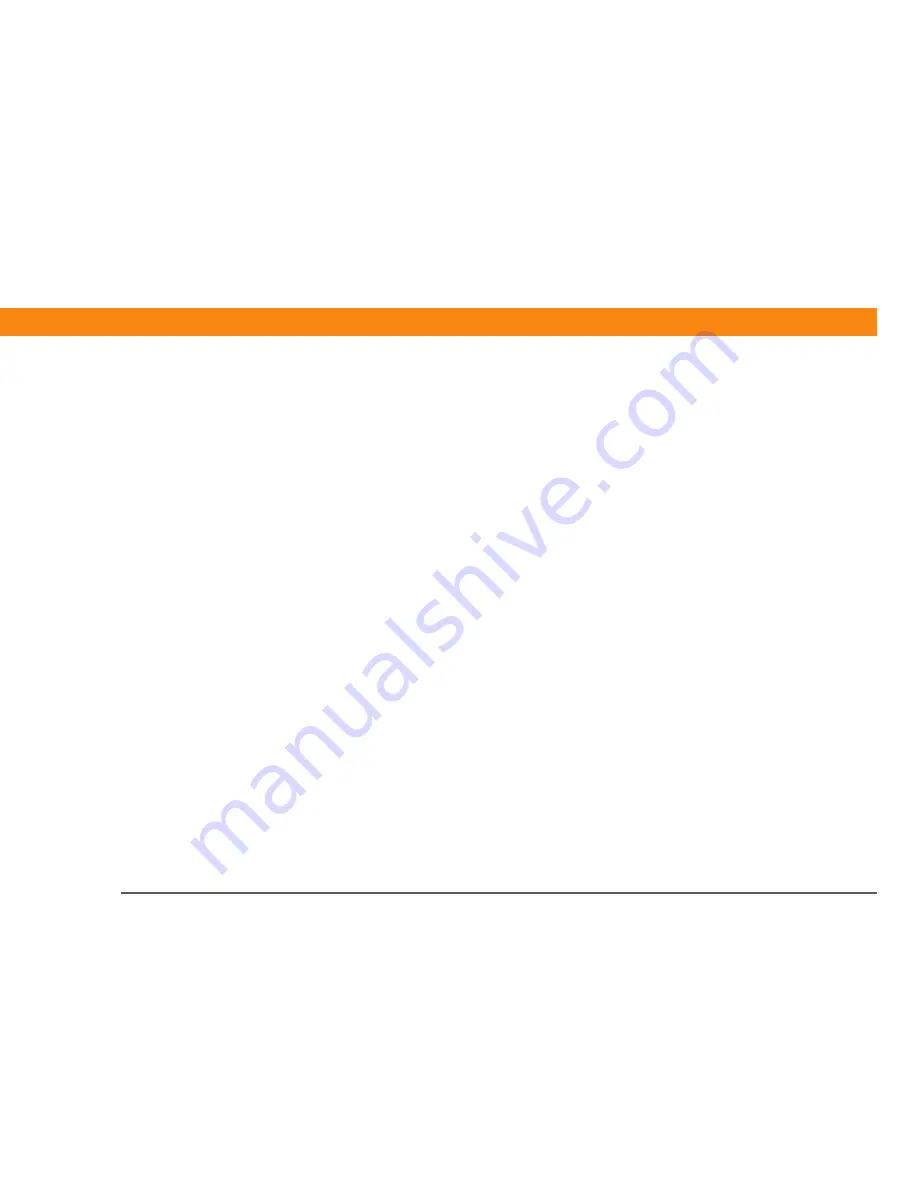
Zire™ 72
Handheld
viii
Chapter 11: Writing Notes in Note Pad..............................189
Creating a note .........................................................................................190
Choosing the pen and paper (background) colors .........................191
Setting an alarm ................................................................................193
Viewing and editing a note .....................................................................195
Deleting a note .........................................................................................196
Working with Note Pad on your computer .............................................197
Related topics ............................................................................................198
Chapter 12: Performing Calculations .................................199
Calculator buttons.....................................................................................200
Viewing recent calculations ....................................................................201
Related topics ............................................................................................202
Chapter 13: Managing Your Expenses ...............................203
Adding an expense ...................................................................................204
Choosing currency options ......................................................................206
Customizing the currency pick list ...................................................206
Presetting the currency symbol .......................................................207
Creating a currency symbol ..............................................................208
Deleting expenses.....................................................................................210
Deleting an individual expense ........................................................210
Deleting an entire category of expenses .........................................211
Customizing the expense list ...................................................................212
Working with Expense on your computer ..............................................213
Related topics ............................................................................................214
Chapter 14: Recording Voice Memos.................................215
Creating a voice memo ...........................................................................216
Creating a quick voice memo using the application button ..........216
Creating a longer voice memo using the pause control ................217
Listening to a voice memo ......................................................................220
Setting an alarm for a voice memo ........................................................222
Saving a voice memo to an expansion card .........................................224
Saving a specific memo to an expansion card ...............................224























