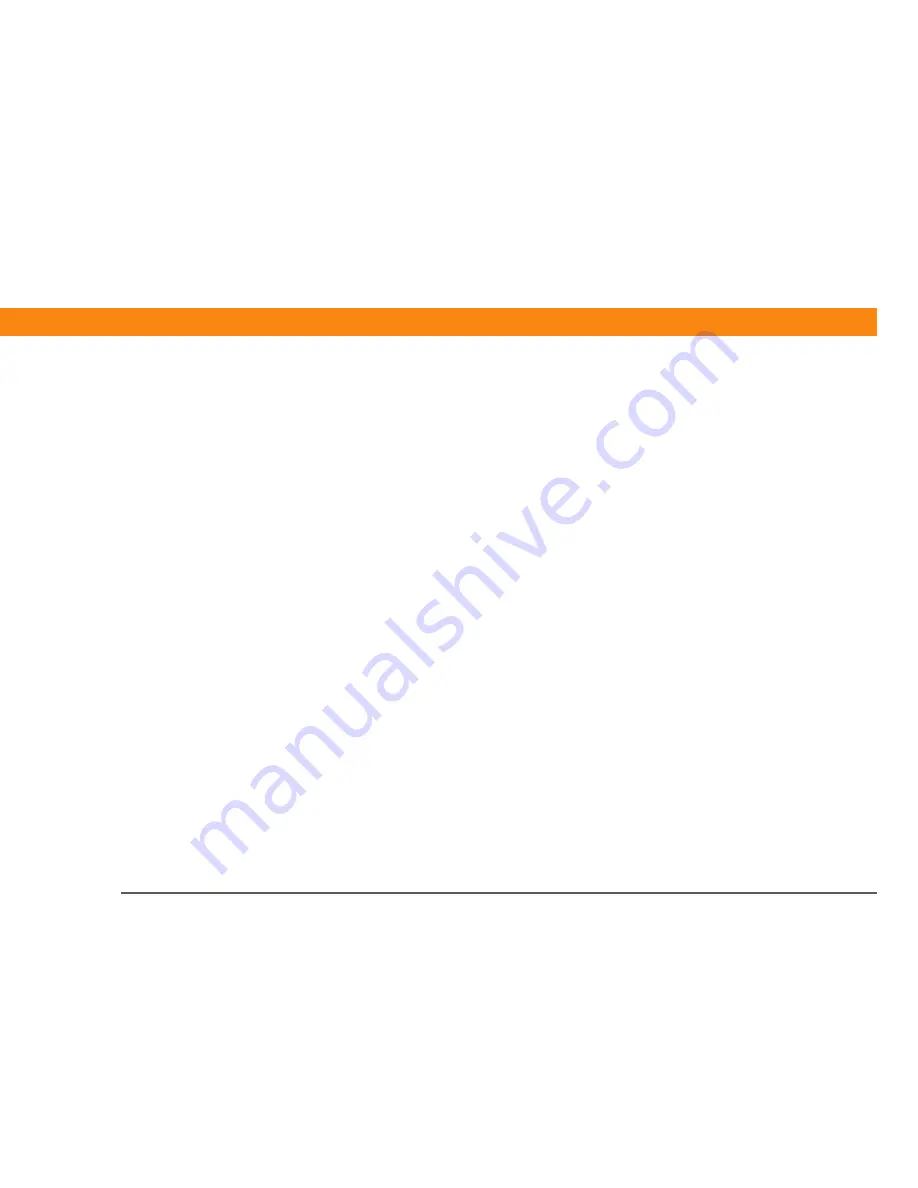
Zire™ 72
Handheld
vi
Related topics ............................................................................................111
Chapter 7: Managing Your Contacts .................................. 112
Adding a contact ......................................................................................113
Entering additional contact information ..........................................116
Selecting contact field types .............................................................117
Defining custom fields ......................................................................118
Selecting a contact as your business card ......................................119
Copying contact information into multiple contacts ............................120
Locating a contact on your list ................................................................121
Deleting a contact ....................................................................................122
Customizing the Contacts list .................................................................123
Making connections from Contacts.........................................................125
Using Quick Connect .........................................................................125
Customizing Quick Connect settings ...............................................127
Using Tap-to-Connect .......................................................................128
Working with Contacts on your computer..............................................130
Related topics ............................................................................................131
Chapter 8: Managing Your Calendar ..................................132
Scheduling events ....................................................................................133
Scheduling an appointment .............................................................133
Scheduling an event without a start time .......................................135
Scheduling a repeating event—standard interval ..........................137
Scheduling a repeating event—unusual interval ............................138
Scheduling an event that is longer than a day ...............................140
Entering a location or a note for an event .......................................141
Color-coding your schedule .....................................................................142
Selecting your color-codes ...............................................................142
Assigning a color-code to an event .................................................145
Setting an alarm .......................................................................................146
Rescheduling an event ............................................................................147
Deleting events .........................................................................................149
Deleting a specific event ...................................................................149
Deleting all your old events ..............................................................151





















