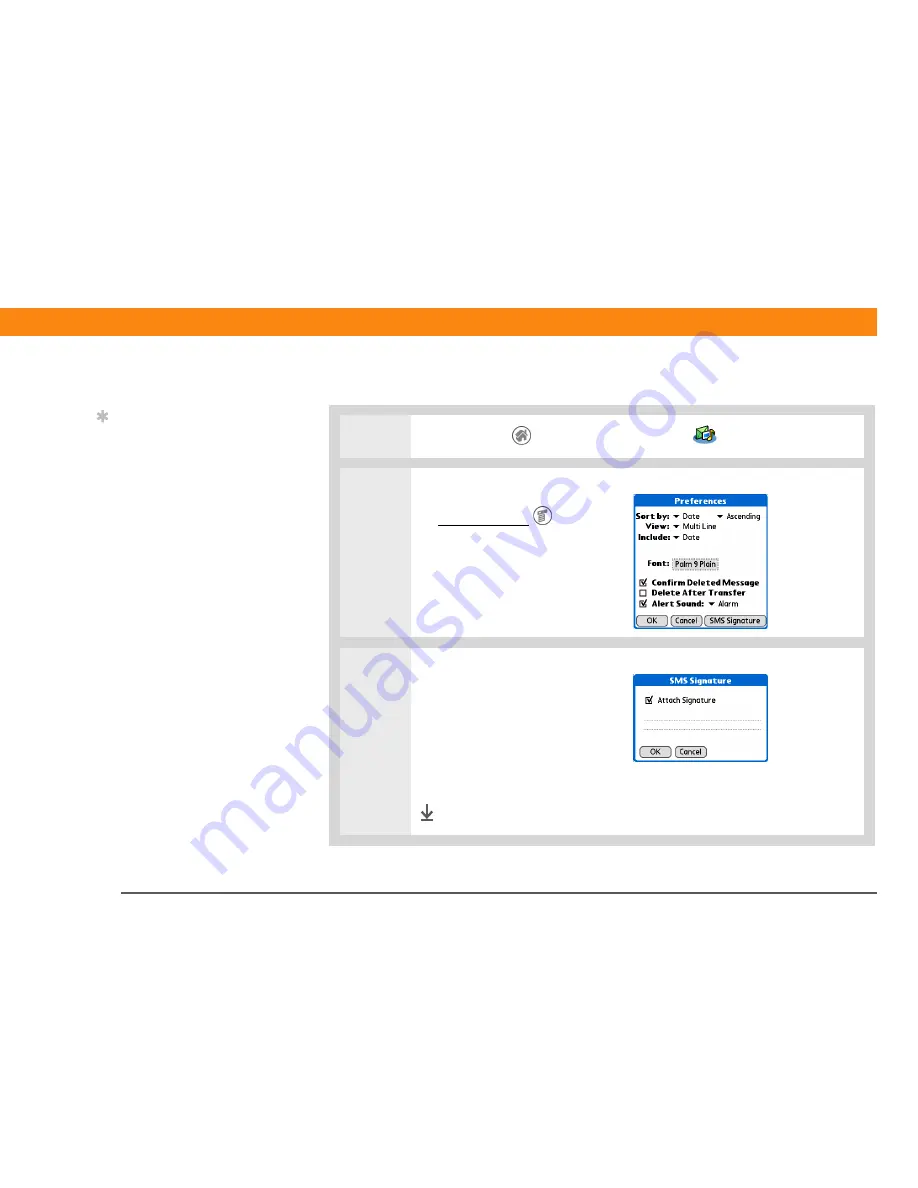
CHAPTER 19
Sending and Receiving Text and Multimedia Messages
Zire™ 72
Handheld
428
Adding a signature to a message
0
1
Go to the Home
screen and select Messages
.
2
Open the Preferences dialog box:
a.
Open the menus
.
b. Select Options, and then
select Preferences.
3
Create a signature:
a. Select SMS signature.
b. Select the Attach Signature
check box.
c. Enter a signature, and then
select OK twice.
Done
Tip
You want people to know
who sent the message,
but you don’t want to
write a signature for each
message. Automatically
attaching a signature
makes it easy for you. Be
creative.






























