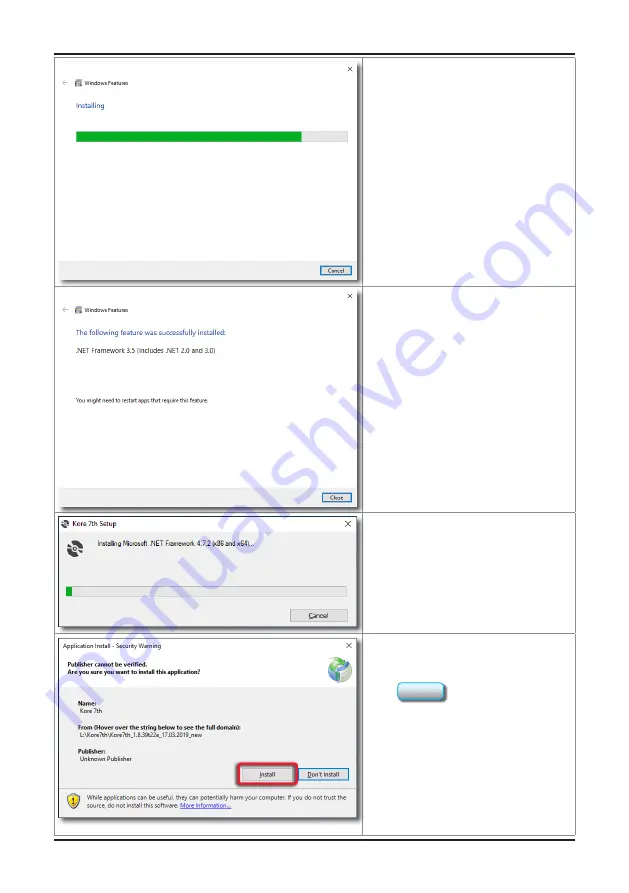
Page 34
Kore 7th Manual / kHLab Edition
8.
Installing tools progress.
9.
.NET Framework 3.5 SP1 was
successfully installed.
10.
.NET Framework 4.7.2.
Installation progress.
11.
The Kore 7th main application
installation process will begin.
Click
Install