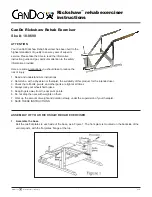73
The symbol displayed at left appears after the LCD
monitor is switched on.
The behaviour of the wheelchair in response to operator
actions depends on whether the control device is con
figured for "Instant" or Latched drive mode.
In
Instant drive mode
the wheelchair drives in the cor
responding direction when the button is continually
pressed while one of the arrow symbols shown at left is
displayed, until the button is released.
If the button is pressed when the M symbol appears,
the LCD monitor switches to Menu mode.
In
Latched drive mode
, driving operation is maintained without the user having to continuously press the button.
This relieves the user when driving longer distances. Latched drive mode can be used either for driving forwards
only, or for driving forwards and in reverse. Briefly pressing the button when the forwards arrow symbol is dis
played causes the wheelchair to drive in the forward direction for a period which can be set by the qualified per
sonnel. Correction to the left or right can be made by pressing the button when the corresponding arrow symbol is
displayed (but only for a respective limited period of time, a number of corrections may need to be made).
The following operating mode can be programmed for Latched drive mode by the qualified personnel:
•
Step: Driving in Step mode means that the latched speed is increased (when arrow is pointing in the direction
of travel) or reduced (when arrow is pointing in opposite direction) by briefly pressing the button.
The wheelchair can be braked using the following methods:
•
Drive command for the opposite direction (only possible in Latched drive mode, speed is reduced)
•
No command (automatic halt, only in the setting without Latched mode).
The speed decreases until the wheelchair comes to a halt. The wheelchair continues to drive in the desired direc
tion when the corresponding drive command is entered again.
INFORMATION
The mechanical brake is automatically activated and prevents the wheelchair from rolling away when the wheel
chair comes to a halt.
6.15.4.2.2 Menu mode
Switching from Drive mode to Menu mode is carried out by pressing the user switch when the M symbol is dis
played on the LCD monitor.
Function (standard setting):
When the user switch is pressed, the control device switches from driving mode to
the menu. Here the user can control the seat functions or use additional functions, such as environmental control
via IR.
In standard programming, the system first toggles through the individual seat functions. The "Exit" option is then
displayed, which can be used to return to Drive mode. If the user switch is pressed again while a seat function is
displayed, the system moves through the operating options for the specific seat function, i.e. "Up", "Down" or
"Exit". The corresponding action can also be triggered by pressing the user switch at this level.
Pressing the user switch
while driving
triggers an emergency stop.
INFORMATION
The time each function is displayed on the LCD monitor can be programmed by the qualified personnel. Have the
qualified personnel instruct you in the specific function of the user switch.
6.15.4.3 3-button control
The following functions are typically assigned to the buttons:
3 buttons
Drive mode
Menu mode*
Forwards
Scroll up in list
Front/back**)
Reverse
Scroll down in list
Right
Turn right
Select menu item
Left
Turn left
*)
Sequence mode
can also be set for menu selection depending on programming. The menu entries can be
scrolled through here by pressing the user switch.
81
Juvo
Use
Summary of Contents for Juvo
Page 1: ...Juvo Instructions for use user 3...
Page 2: ...2 Juvo...
Page 120: ...Juvo 120...
Page 121: ...121 Juvo...
Page 122: ...Juvo 122...