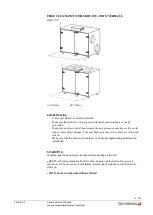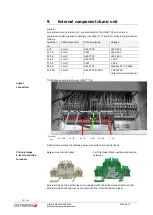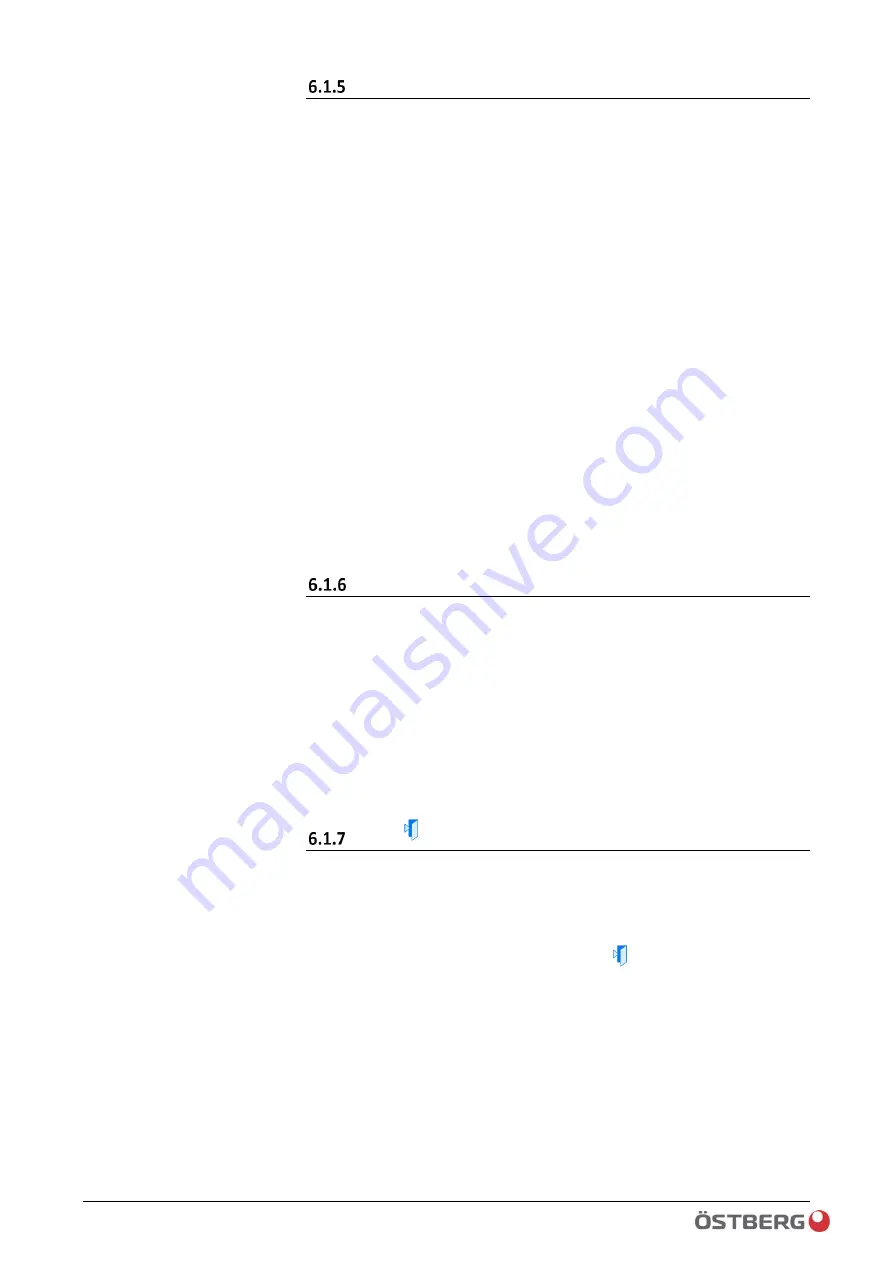
27 / 120
2018-02-13
Climatix HERU® 400-2400
Control unit HMI-TM
ALARM
-
Button
See image 1, pos. 6
Button for Alarm handling.
•
Go to alarm list
-
If any alarm is active:
Alarm list, shows active alarms
-
If no alarm is active:
Alarm history
•
Go in to the latest active alarms in the alarm list
-
Possibility to acknowledge/reset active alarm
•
Go to alarm entry
-
Sorting of alarm list
▪
Name
▪
Time
▪
Prio
▪
Status
-
Sorting of alarm history
▪
Name
▪
Time
▪
Prio
▪
Status
Alarm handling is also listed under:
Main index > Alarm handling > Alarm reset:
For more information on alarm handling, see chapter 7.1.1/0.
ALARM
-
LED display
LED display
See image 1, pos. 6
The LED display may indicate the following:
•
LED not illuminated
-
No alarm.
•
Red/Flashing LED
-
One or more alarms are active.
•
Red/steady LED
-
Tried to acknowledge the alarm, but not reset.
ESC
See image 1, pos. 7
ESC button:
•
Takes you back one level in the menu
•
Cancels any changes made.
•
Go to the main page in HMI: Hold ESC
down for about 3 seconds.
(For more info, see chap. 12.1.16)
Button
Summary of Contents for HERU 400-2400 S
Page 1: ...U S E R M A N U A L E N H E R U 4 0 0 2 4 0 0 T S HERU T HERU S...
Page 2: ......
Page 14: ...14 120 Climatix HERU 400 2400 2018 02 13 Scope of assembly installation instructions...
Page 45: ...45 120 2018 02 13 Climatix HERU 400 2400 External components basic unit...
Page 97: ...97 120 2018 02 13 Climatix HERU 400 2400 Miscellaneous Menu structure Menu overview...
Page 98: ...98 120 Climatix HERU 400 2400 2018 02 13 Miscellaneous Start page Main index Unit...
Page 104: ...104 120 Climatix HERU 400 2400 2018 02 13 SERVICE HERU...
Page 111: ...111 120 2018 02 13 Climatix HERU 400 2400 SERVICE HERU...
Page 118: ...118 120 2017 11 03 Climatix HERU 400 2400 Troubleshooting...
Page 119: ......
Page 120: ......