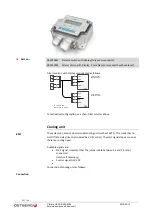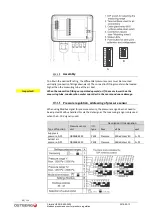66 / 120
Climatix HERU® 400-2400
2018-02-13
External components basic unit
Before connecting via twisted pair cable, the supplied RJ45
“data
cable”
must be used
and connected in the regular HMI connection marked T-HI. Wait while the
software/settings are updated.
When the menu, similar to the HMI-TM, is visible in HMI-DM, you can disconnect the
RJ45 connection. Reconnect the HMI-TM in its contact on the PROC1, marked T-HI.
Then connect the display via BUS connection PB, contact T8.
-
CE+ to CE+
-
CE- to CE-
Connected as follows:
Paired
C-
C+
Important!
Summary of Contents for HERU 400-2400 S
Page 1: ...U S E R M A N U A L E N H E R U 4 0 0 2 4 0 0 T S HERU T HERU S...
Page 2: ......
Page 14: ...14 120 Climatix HERU 400 2400 2018 02 13 Scope of assembly installation instructions...
Page 45: ...45 120 2018 02 13 Climatix HERU 400 2400 External components basic unit...
Page 97: ...97 120 2018 02 13 Climatix HERU 400 2400 Miscellaneous Menu structure Menu overview...
Page 98: ...98 120 Climatix HERU 400 2400 2018 02 13 Miscellaneous Start page Main index Unit...
Page 104: ...104 120 Climatix HERU 400 2400 2018 02 13 SERVICE HERU...
Page 111: ...111 120 2018 02 13 Climatix HERU 400 2400 SERVICE HERU...
Page 118: ...118 120 2017 11 03 Climatix HERU 400 2400 Troubleshooting...
Page 119: ......
Page 120: ......