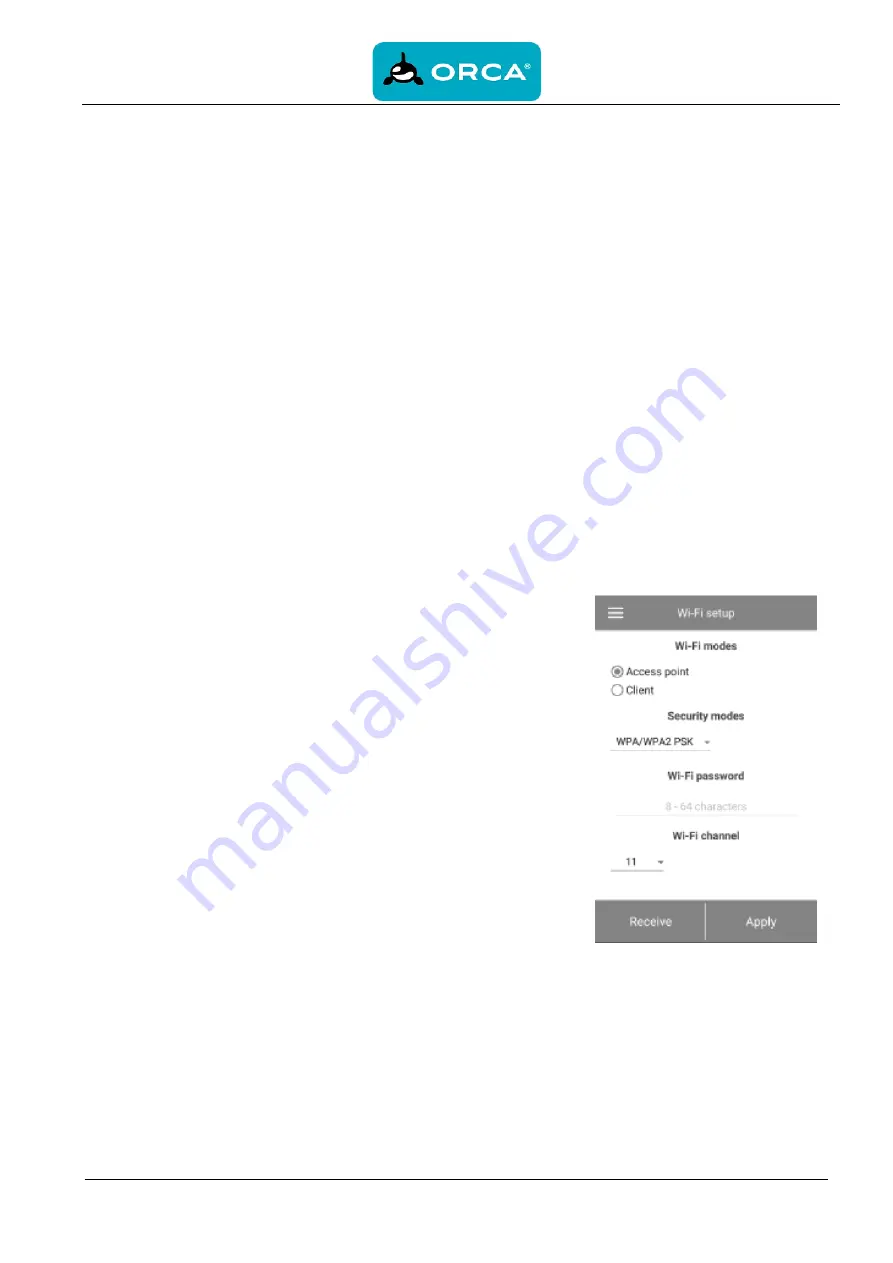
User manual
FLEXI 50
28
9.12
Wireless connection of several ventilator units
Each of the networked ventilators can operate in two modes:
Master unit.
The unit acts as a leading unit in the network. All the Slave units and mobile devices are connected to the Master
unit via Wi-Fi. The Master unit is operated by means of a mobile device, the remote control or the touch buttons
on the unit casing. The control signal is automatically transferred to the connected Slave units. In this mode the
unit responds to a signal from sensors, as a humidity sensor, an external digital sensor, an external analogue
sensor 0-1 0V and changes its operation mode respectively.
Slave
unit.
The unit acts as a driven unit in the network. The Slave unit responds to a signal from the master ventilator only.
Any other signals from other controls are ignored. In this mode the units ignore any other signals from the
sensors. In case of communication loss with the Master unit above 20 seconds, the unit switches to Standby
mode.
Timer operation
The ventilators respond to sensor feedback only in the Master mode.
In case of actuation of any sensors, all the connected ventilators go to maximum speed.
9.13
Wi-Fi parameter setup
Wi-Fi parameters are only set on Master units. To set up ventilator Wi-Fi
parameters via the mobile app, go to
Menu -> Connection -> WI-FI setup.
Press the Receive button to display the current Wi-Fi settings.
Select one of the Wi-Fi operation modes:
Access Point: access point
mode
without a home router. Select the desired security level for the
Access point mode:
•
Open - open Wi-Fi network without a password.
•
WPA PSK: password-protected. Encryption technology,
using the WPA protocol, which does not guarantee
complete security.
•
WPA2 PSK: password-protected. The type of data
encryption for modern network devices.
•
WPA/WPA2 PSK: password-protected (recommended).
Combined technology that activates WPA and WPA2 and at
the same time provides maximum compatibility with any of
your devices.











































