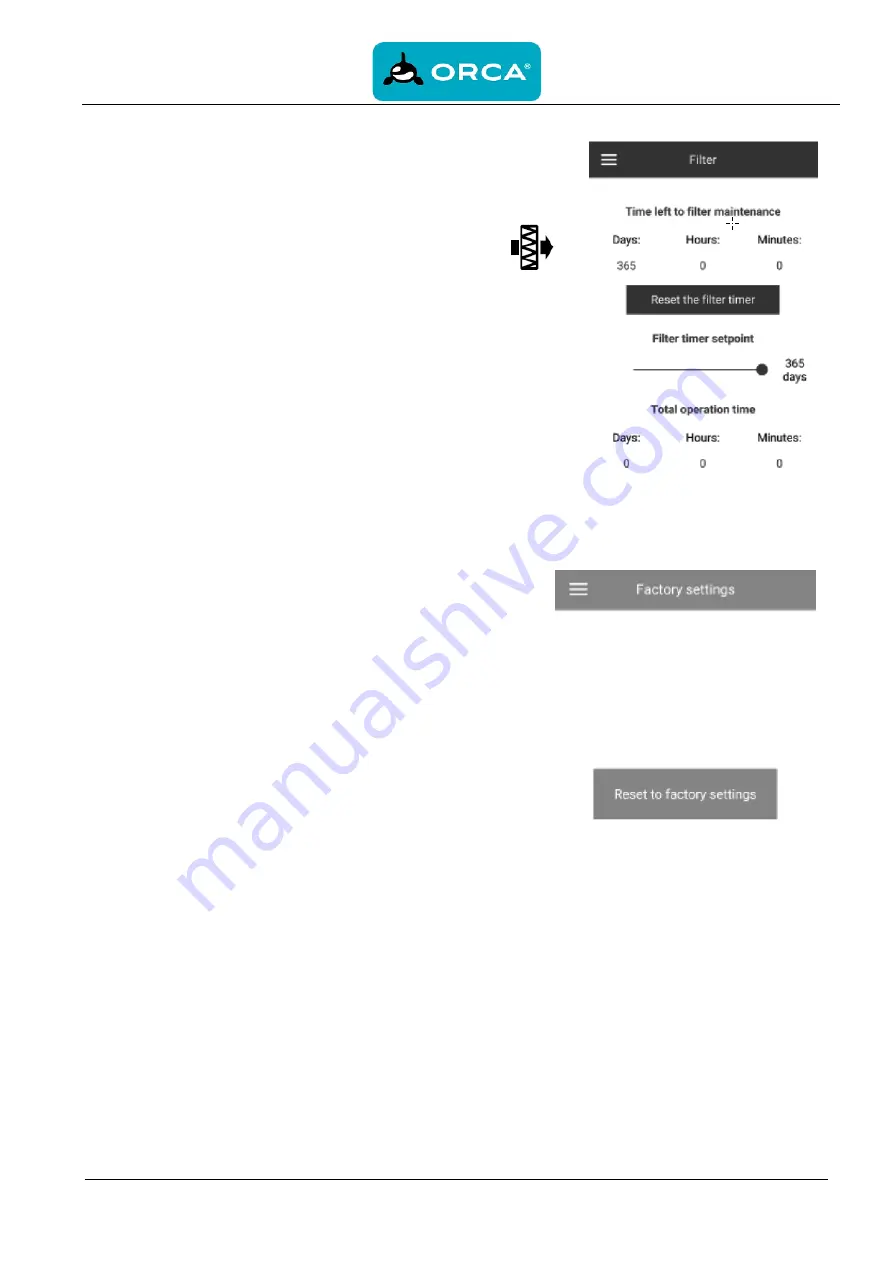
User manual
FLEXI 50
27
9.10
Filter timer setting reset
In order to set the filter maintenance periodicity, go to
Menu ->
Settings-> Filter.
Then use the Filter timer setting slider to set the
desired periodicity in the range from 70 to 365 days (the default value
recommended by the Manufacturer is 90 days).
The need to replace the filters is signalled by the indicator
n the upper section of the Control menu. Reset the filter timer after
replacing or cleaning the filters.
To reset the filter timer via the mobile app, go to
Menu-> Settings->
Filter
. Then press the
Reset filter timer button
.
The pre-set number of days is counted on the Master ventilator only.
The filter replacement indication is replicated on all the Slave units. If
so, replace the filters on all the ventilators on the network. Upon filter
timer reset the filter replacement warning is disabled on all the
connected ventilators. The filter timer can be reset using the button
located on the indoor unit (see the Filter line of the section Ventilator
control with the buttons on the indoor unit).
9.11
Restore factory default settings
To restore the factory settings via the mobile app, go to
Menu->
Settings-> Factory settings
. Then press the
Reset to factory
settings button
.
Warning!
Resetting the factory settings may result in losing Wi-Fi connection
with the device.


























