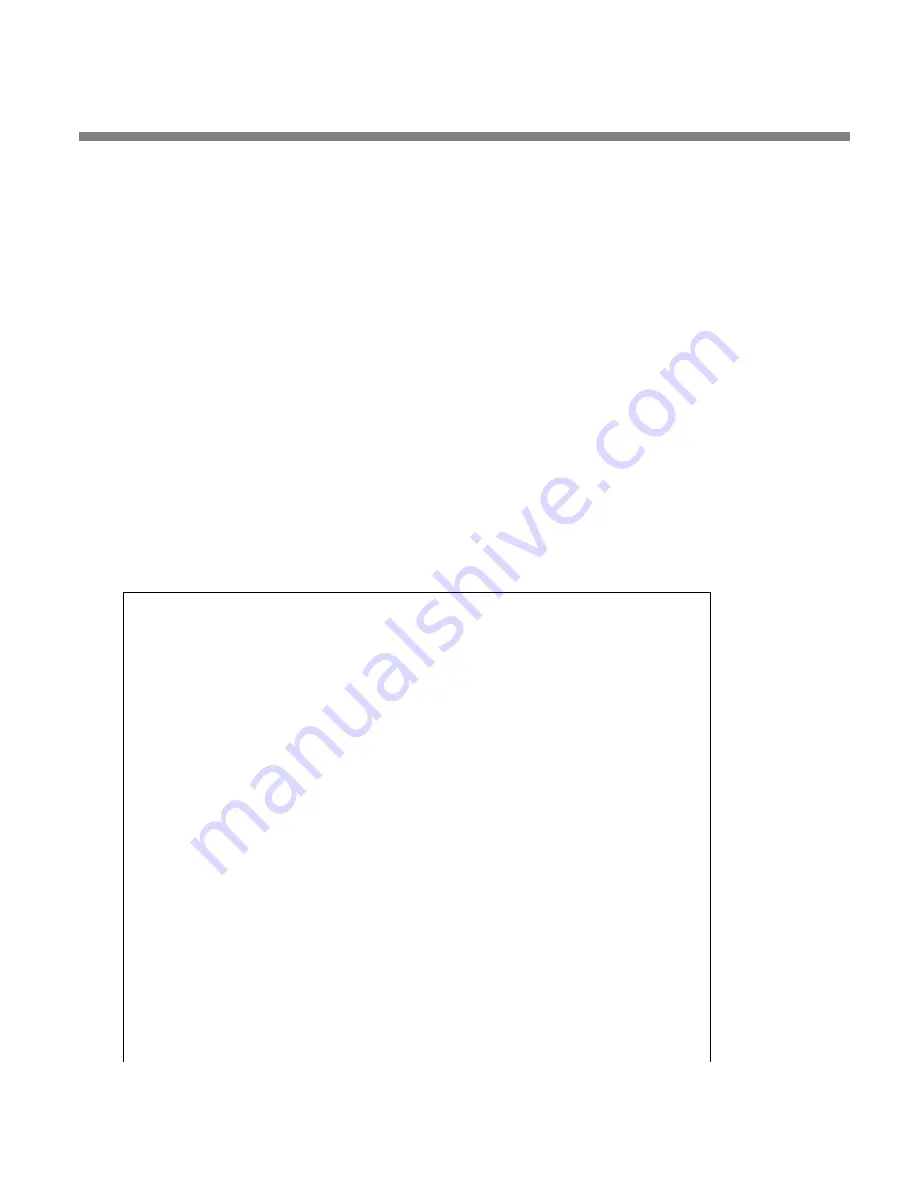
OPTIMOD-PC
INSTALLATION
2-3
The Registration Card enables us to inform you of new applications, per-
formance improvements, software updates, and service aids that may be
developed, and it helps us respond promptly to claims under warranty
without our having to request a copy of your bill of sale or other proof of
purchase. Please fill in the Registration Card and send it to us today. (The
Registration Card is located after the cover page).
We do not sell our customer’s names to anyone.
2.
Mount OPTIMOD-PC in a free PCI slot in your computer.
OPTIMOD-PC 1101 should be compatible with most IBM-compatible com-
puters as long as they do not require low-profile PCI cards. The com-
puter’s PCI bus must be Plug & Play PCI Version 2.2 compliant, 32-bit,
33MHz, with a transfer rate up to 132MBytes/sec. OPTIMOD-PC will oper-
ate in a 3.3V or 5V PCI slot, and with bus expansion. More than one
OPTIMOD-PC card can be installed in a given host computer.
Remove AC power from the computer. Using proper static control proce-
dures, remove OPTIMOD-PC from its anti-static packaging bag and insert
it in a free PCI slot in your computer.
If you are installing more than one OPTIMOD-PC card, insert all cards at
this time.
3.
Install driver and software.
For Windows 10 installations only:
Your Optimod’s driver and installation
package is protected with Authenticode certification along with Microsoft’s
cross-certification for cross-signing to ensure legitimate software origin, limiting
the risk of an end-user system being compromised by malicious driver software.
However, the Orban driver has not been validated under Microsoft’s “Extended
Validation” requirements. In new installations of Windows 10 build 1607 or
higher, Windows allows only drivers with “Extended Validation” to be installed.
As a workaround to allow the Orban driver to be installed, with your permission,
the installer will add the following key to your computer’s registry. This key indi-
cates to Windows that your Windows 10 installation is an upgrade from an ear-
lier version of Windows. The complete registry key is:
[HKEY_LOCAL_MACHINE\SYSTEM\CurrentControlSet\Control\CI\Policy]"Upgraded
System"=dword:00000001
As of October 4, 2017, Orban has not received any reports of problems caused by
adding this key. NEVERTHELESS, THE ENTIRE RISK AS TO THE QUALITY AND
PERFORMANCE OF THE REGISTRY CHANGE IS WITH YOU. SHOULD THE REGISTRY
CHANGE PROVE DEFECTIVE, YOU ASSUME THE COST OF ALL NECESSARY
SERVICING, REPAIR OR CORRECTION. IN NO EVENT UNLESS REQUIRED BY
APPLICABLE LAW OR AGREED TO IN WRITING WILL ORBAN BE LIABLE TO YOU
FOR DAMAGES, INCLUDING ANY GENERAL, SPECIAL, INCIDENTAL OR
CONSEQUENTIAL DAMAGES ARISING OUT OF THE USE OR INABILITY TO USE THE
REGISTRY CHANGE (INCLUDING BUT NOT LIMITED TO LOSS OF DATA OR DATA
BEING RENDERED INACCURATE OR LOSSES SUSTAINED BY YOU OR THIRD
PARTIES OR A FAILURE OF THE COMPUTER TO OPERATE WITH ANY OTHER
Summary of Contents for Optimod-PC 1101
Page 4: ......
Page 14: ......
Page 121: ...OPTIMOD PC OPERATION 3 1 Section 3 Operation Figure 3 1 The OPTIMOD PC Control Application...
Page 192: ...3 72 OPERATION ORBAN MODEL 1101...
Page 204: ......
Page 210: ......
Page 212: ...5 2 UNINSTALLATION ORBAN MODEL 1101...
Page 236: ......
















































