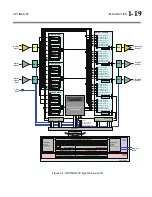OPTIMOD-PC INTRODUCTION
1-17
given the “read-only” attribute to make them inconvenient to erase,
even at the operating system level. You cannot erase or overwrite them
from the OPTIMOD-PC Control application. If you erase or modify a fac-
tory or less/more file from an external file manager like Windows Ex-
plorer (a very unwise thing to do), you will have to reinstall the
OPTIMOD-PC software to regenerate the file unless you have a backup
copy of the file elsewhere.
The normal location for factory presets is
c:\Program
Files\Orban\OPTIMOD-PC2\presets
. Each factory preset has an associated
folder containing all of the less/more files for that preset. The less/more
folders are located immediately below the
presets
folder; each less/more
folder bears the name of its associated preset.
There is only one copy of the factory presets per computer, regardless of
the number of OPTIMOD-PC cards installed in that computer.
You can create custom “factory” presets that have full
L
ESS
-M
ORE
functionality. See
Creating Custom “Factory” Presets
User Processing Presets
You can change the settings of a Factory Processing Preset, but if you want to pre-
serve your changes, you must then store those settings as a User Preset, which you
are free to name as you wish. User presets can also be created by editing existing
user presets and saving the results under a new name.
The suffix of User Presets is
ORB11USER
. The Factory preset remains unchanged.
OPTIMOD-PC 1101 v1.0 is compatible with presets created by OPTIMOD-
PC 1100 v2.0 or later. Because of the major structural changes in the DSP
processing between OPTIMOD-PC 1100 version 1.x and version 2.x, user
presets created under version 1.x
cannot be loaded into OPTIMOD-PC
1100 with version 2+ software and cannot be loaded into the 1101
. Be-
cause of the improvements between 1100 v1.0 and v2.0, it is often
worthwhile to create new user presets for the 1100 and 1101.
The suffix of 1100 version 1.x user presets is
ORBU
.
You can store as many User Presets as the OPTIMOD-PC card’s host computer hard
drive and operating system can accommodate. User Presets are shown on the “Open
Preset” list by the name that you gave them when you saved them.
You can name them as you wish, limited only by the file naming limits in your oper-
ating system.
Do not use a suffix; .
ORB11USER
will be added automatically.
The default folder containing User Presets for a given OPTIMOD-PC card is
c:\Program Files\Orban\OPTIMOD-PC2\[card serial number]\presets
. A user
preset that you create while working with a given card is available only for that
card. To make the preset available to a second card, copy the preset file to the ap-
propriate presets folder located under the second card’s serial number.
Summary of Contents for Optimod-PC 1101
Page 4: ......
Page 14: ......
Page 121: ...OPTIMOD PC OPERATION 3 1 Section 3 Operation Figure 3 1 The OPTIMOD PC Control Application...
Page 192: ...3 72 OPERATION ORBAN MODEL 1101...
Page 204: ......
Page 210: ......
Page 212: ...5 2 UNINSTALLATION ORBAN MODEL 1101...
Page 236: ......